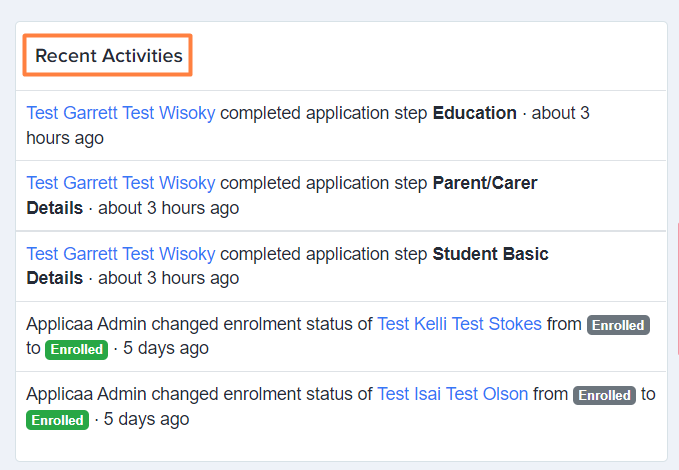What does Recent Activities do?
This guide will show where you can find your Recent Applications & Recent Activities and what information they hold.
Recent Applications & Recent Activities are found on the dashboard. To go to the dashboard, simply click on the A+ button in the upper left corner of the page.
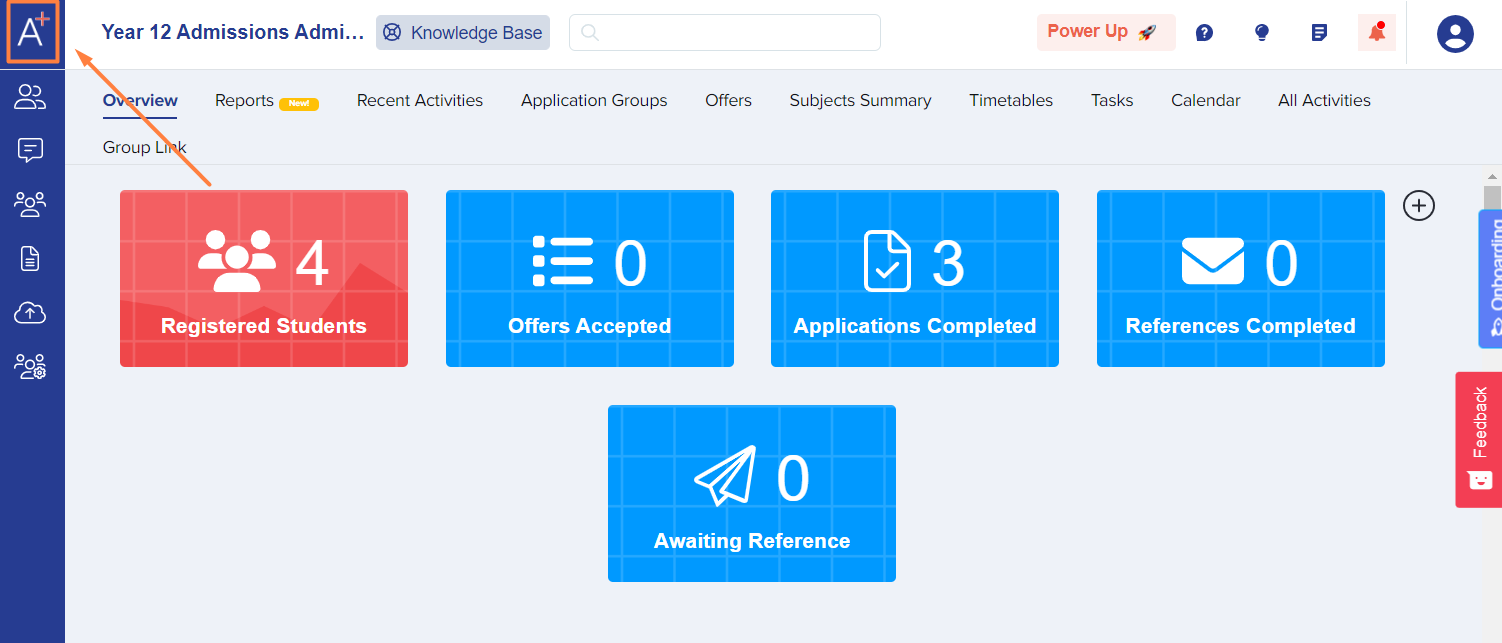
To see the Recent Activities section, you may scroll down until you reach that area, or you may simply click on the Recent Activities tab on top of the dashboard.

On Recent Applications, you can tell which bits the students have done and which bits they haven't.
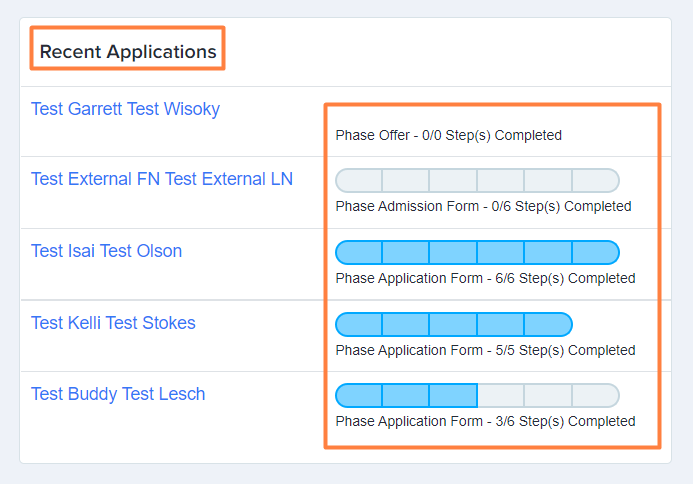
Recent Activities shows what's been happening over the last day or so.