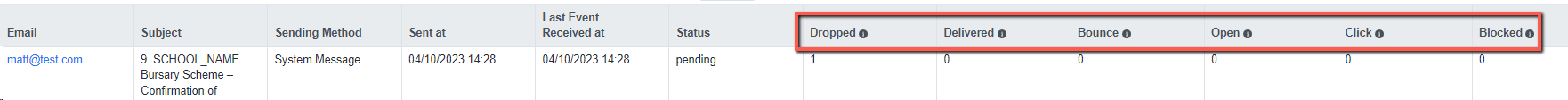What do the email statuses mean in the bursary platform?
When you send emails via your bursary platform, each one will be assigned a status that updates automatically. Here is an explanation of what each email status means.
Dropped
There are a number of reasons your email will not even be sent to a recipient for delivery. This event informs your system when an email has been dropped. Further, it provides a reason for the drop, such as if we’ve found spam content (if spam checker app is enabled) or we see the recipient has unsubscribed previously.
Delivered
When an email has been accepted at the receiving server, the delivered event fires. This event does not guarantee that the email was placed in the recipient’s inbox.
Bounce
If a server cannot or will not deliver a message, we get a bounce event. Bounces often are caused by outdated or incorrectly entered email addresses. Many times you won’t know a bounced email address until it bounces, so this event can help you ensure it doesn’t bounce again by checking with the recipient.
Open
An opened email is the first step toward the action you want your recipient to take. This event fires every time your email is viewed with images turned on.
Click
The click is the pinnacle of email engagement! Your call to action, whether it is to confirm a newly registered account or to view a recommended product, asks the recipient to click a link. This tracks that interaction and fires a click event.
Blocked
When an email cannot immediately be delivered, but it hasn’t been completely rejected, the deferred event fires. The system will continue to try for 72 hours to deliver a deferred message. After 72 hours, the deferral turns into a block.