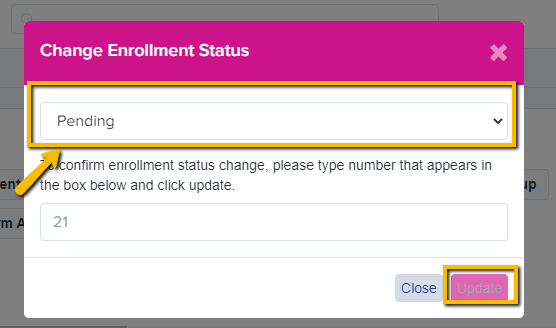Updating a Student's Enrolment Status
Change the enrolment status for an individual, a group or selected students from a list.
Note - only students who have an enrolment status of 'Pending' will be able to access the enrolment form. The usual way to update student enrolment status is via the Enrolment Real Time area as they move through the steps.
If you would like help with enrolling students please call us: 0203 667 0764
To change status manually -
You can change the student's enrolment status individually by going in to their profile (search their name on your dashboard). At the top of their profile, click on 'Enrolment Status' and select the status you'd like to give to the student.

You can also update the enrolment status in bulk. If you've added them to a group, simply go to that group, click on the group title or the number if you'd like to update specifically for just internal or external. For this example, we will use the enrolled students.
Select all the students or just select a handful by ticking the boxes beside the ID number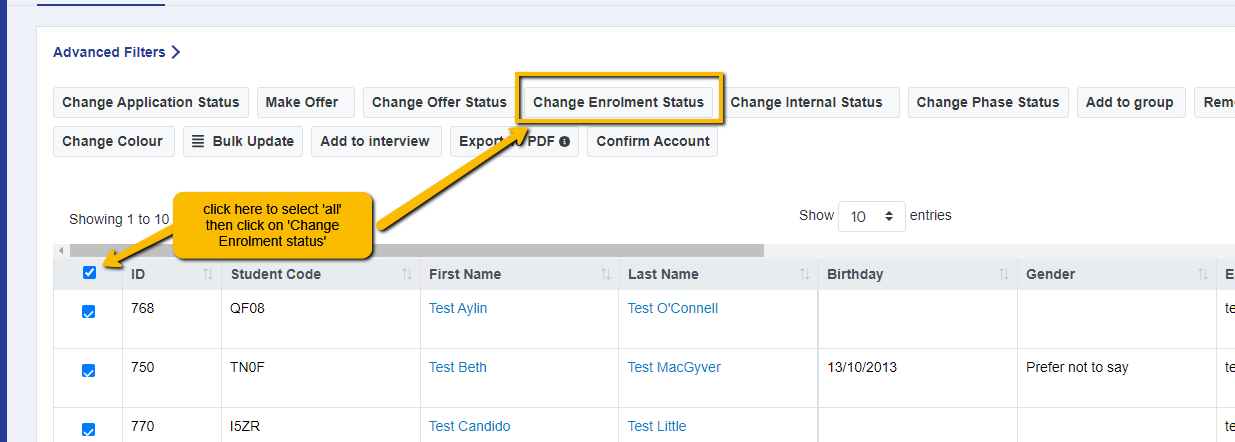
Click on the box to reveal the dropdown options for enrolment statuses. Make sure to confirm by typing the number that appears in the second box then click update to save the changes.