Timetables Area - Timetable Overview
How does the Timetables area work and what can you do here?
The Timetable Overview will show you your subjects in option block format and it is here that you can change or add the option blocks, class titles, class codes (from your MIS) and set the class size limits if applicable for your setting.
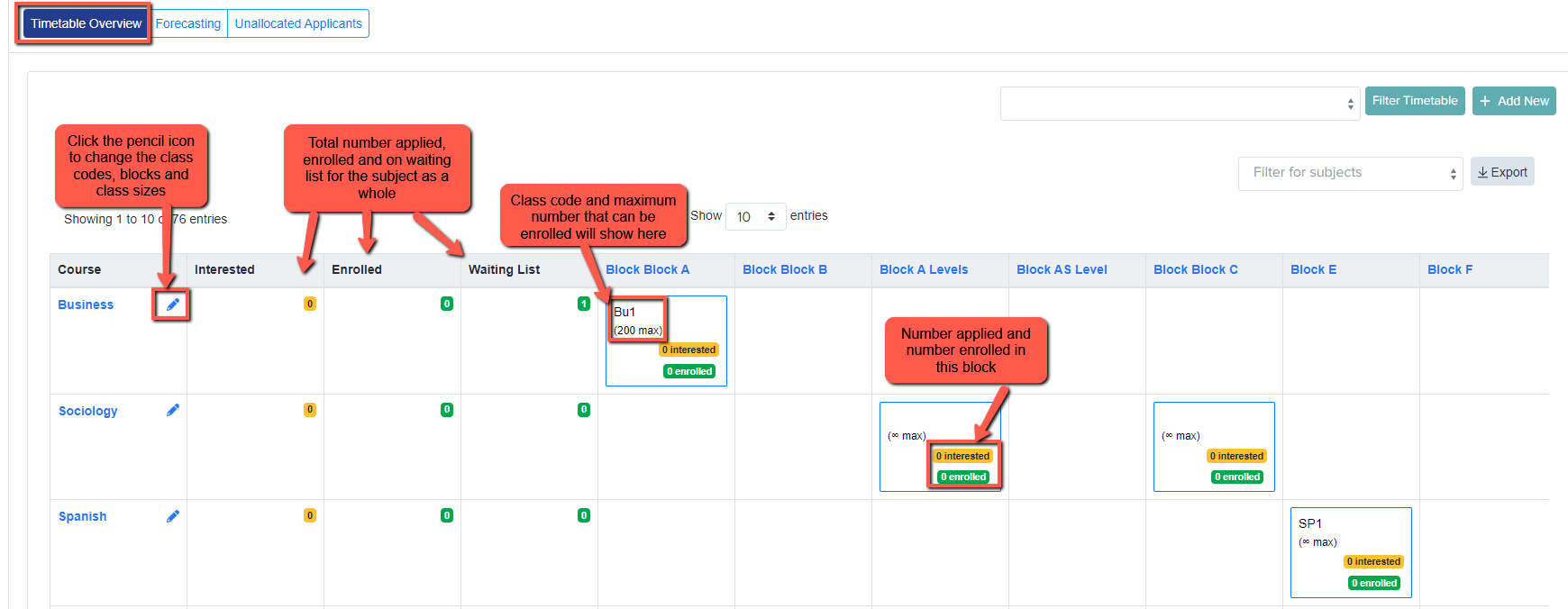
Video of Timetable Manager