How to Send the Parent Confirmation Instruction Email
This article will guide you through the process of sending an email to parents, allowing them to validate their email addresses
The Parent Confirmation email is automatically triggered when a parent completes their registration on the landing page.
Here’s how it works:
- The parent clicks "Parent Register" on the landing page.
- They proceed to fill out the required details.
- Once they submit their registration form, the Parent Confirmation email is instantly triggered and sent to them.
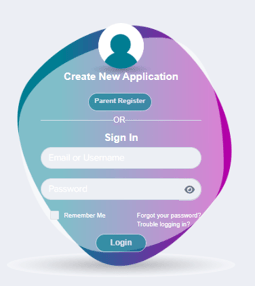
You can view this template by navigating to Communications & Events > Communications under Automated Messages.

For parents to confirm their email addresses, it's essential that they receive a URL in the email directing them to the confirmation page. Be sure to use the correct token in the template to provide each parent with their unique confirmation link. This ensures they can complete the verification process successfully. (This token will already be included within the template by default).
