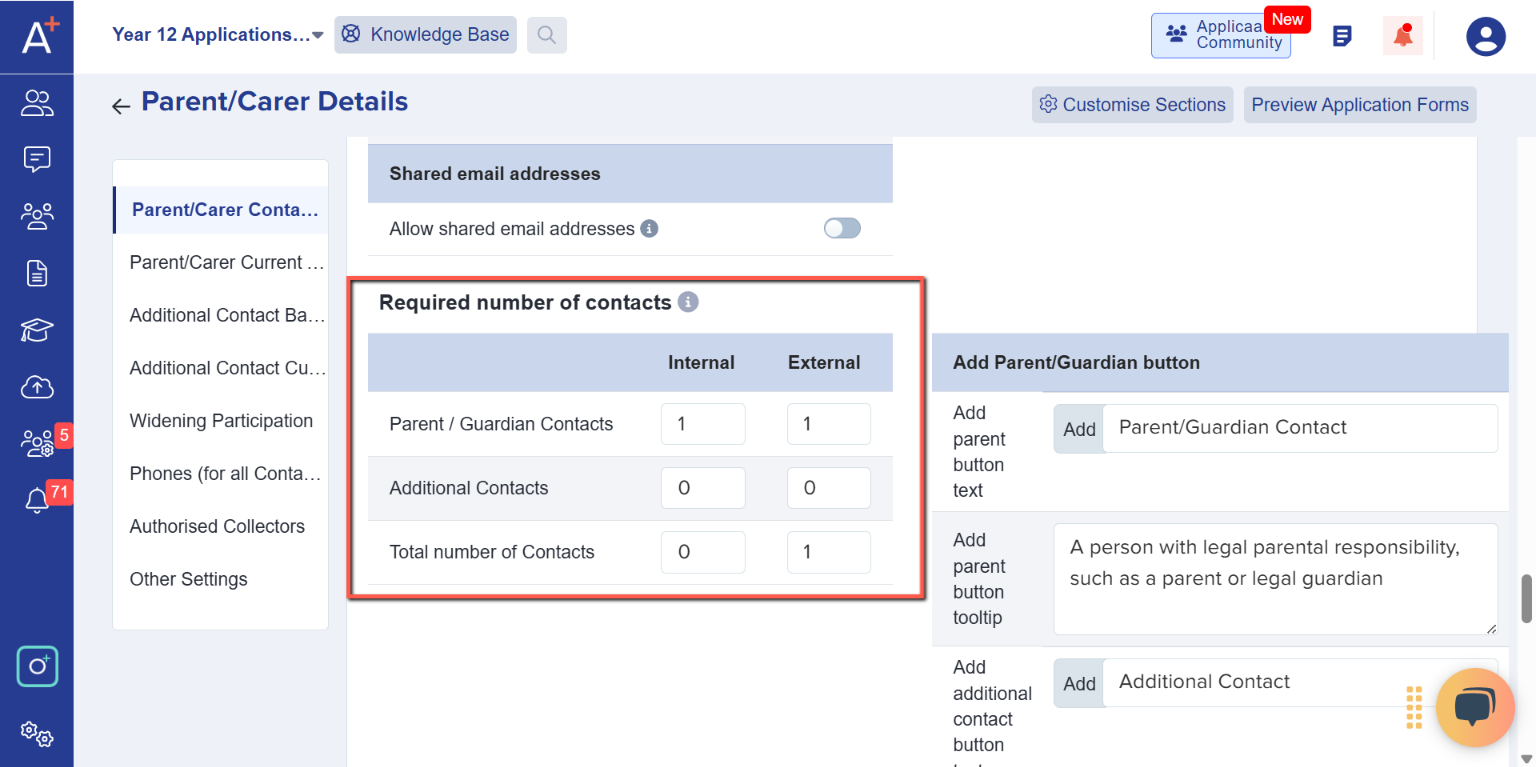Parent/Carer requirements (Additional settings)
This guide will show you the other settings under Parent/carer requirements.
First go to your settings > application form.
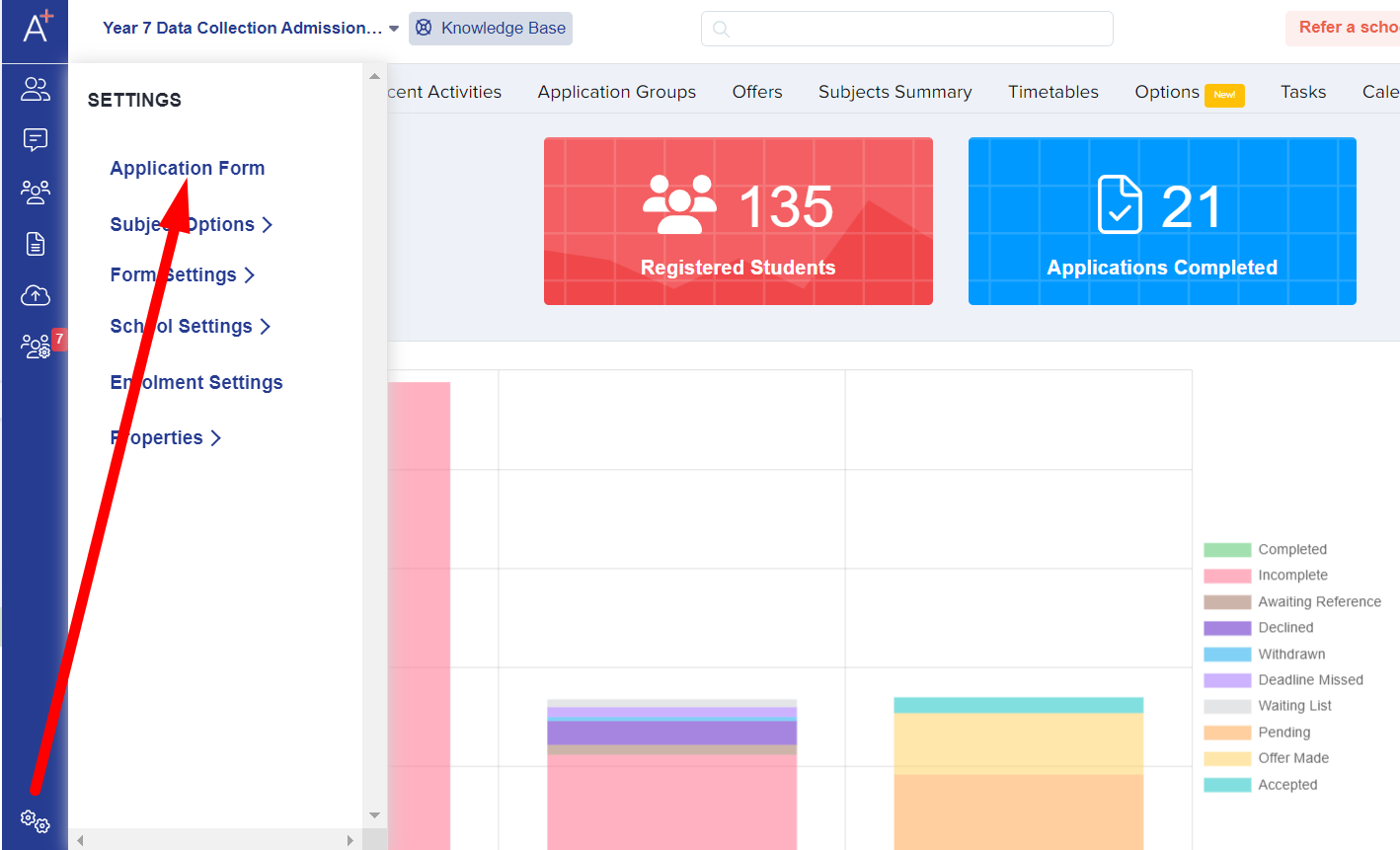
Then go to Parent/Carer details step.
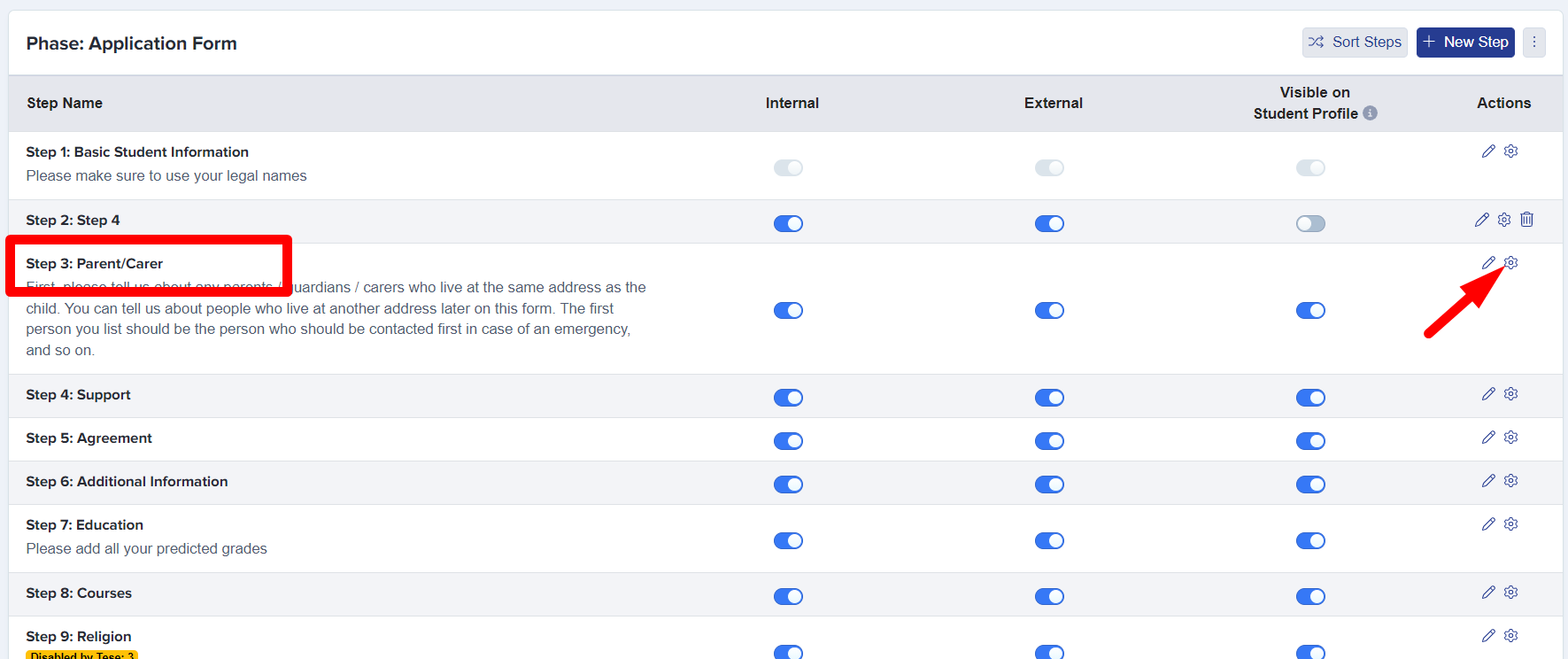
Then go to 'other settings' section and scroll further down to see additional settings.
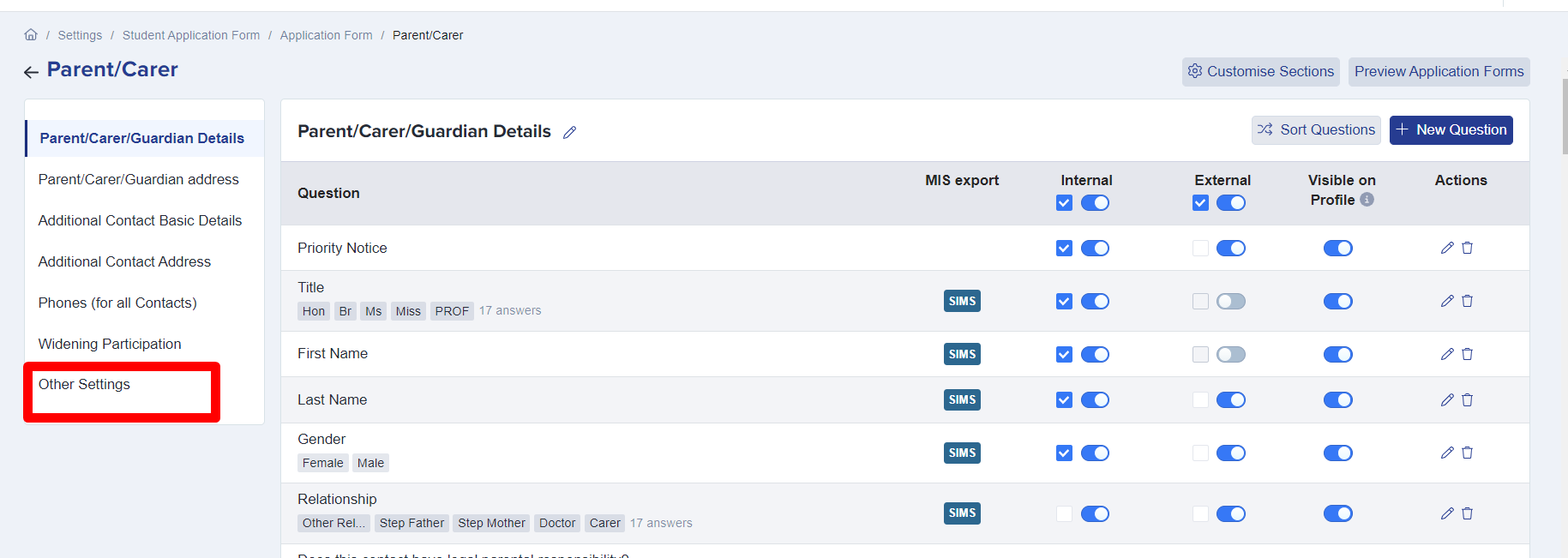
1.) Required Phone numbers for parental & emergency contacts - you can set which type of phone number you need. In the example below, mobile phone is mandatory for parental and emergency contacts; if they do have a work/home number they can also add it, however this isn't required:
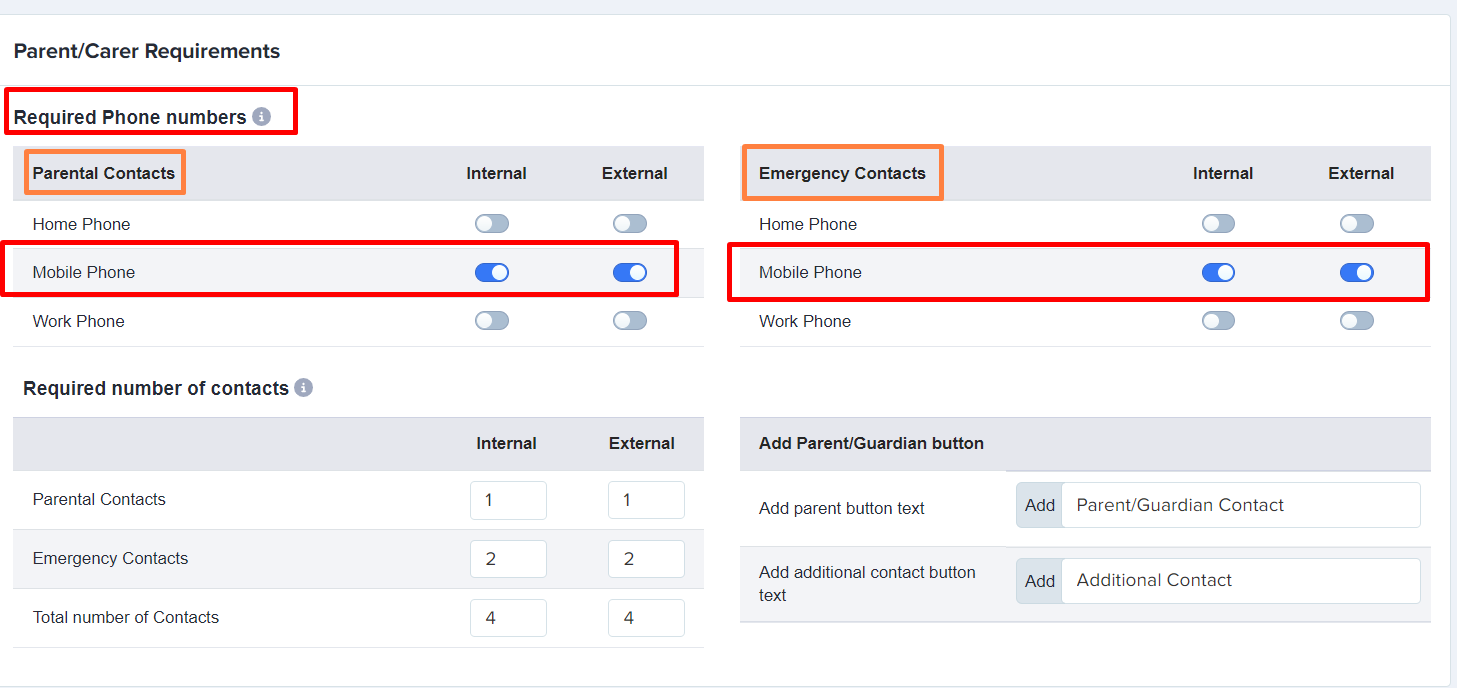
Note: In this parent/carer requirements area, you can set the required phone number & phone type differently for your internal & external applicants using the relevant toggles. (blue for on)
2.) Shared Phone numbers & email address - if the parents are living in the same household and just using the same phone number, the school can enable 'Allow shared mobile/work phone numbers' so that if the parents input the same number and email address in the form the system will not stop them from submitting the form.

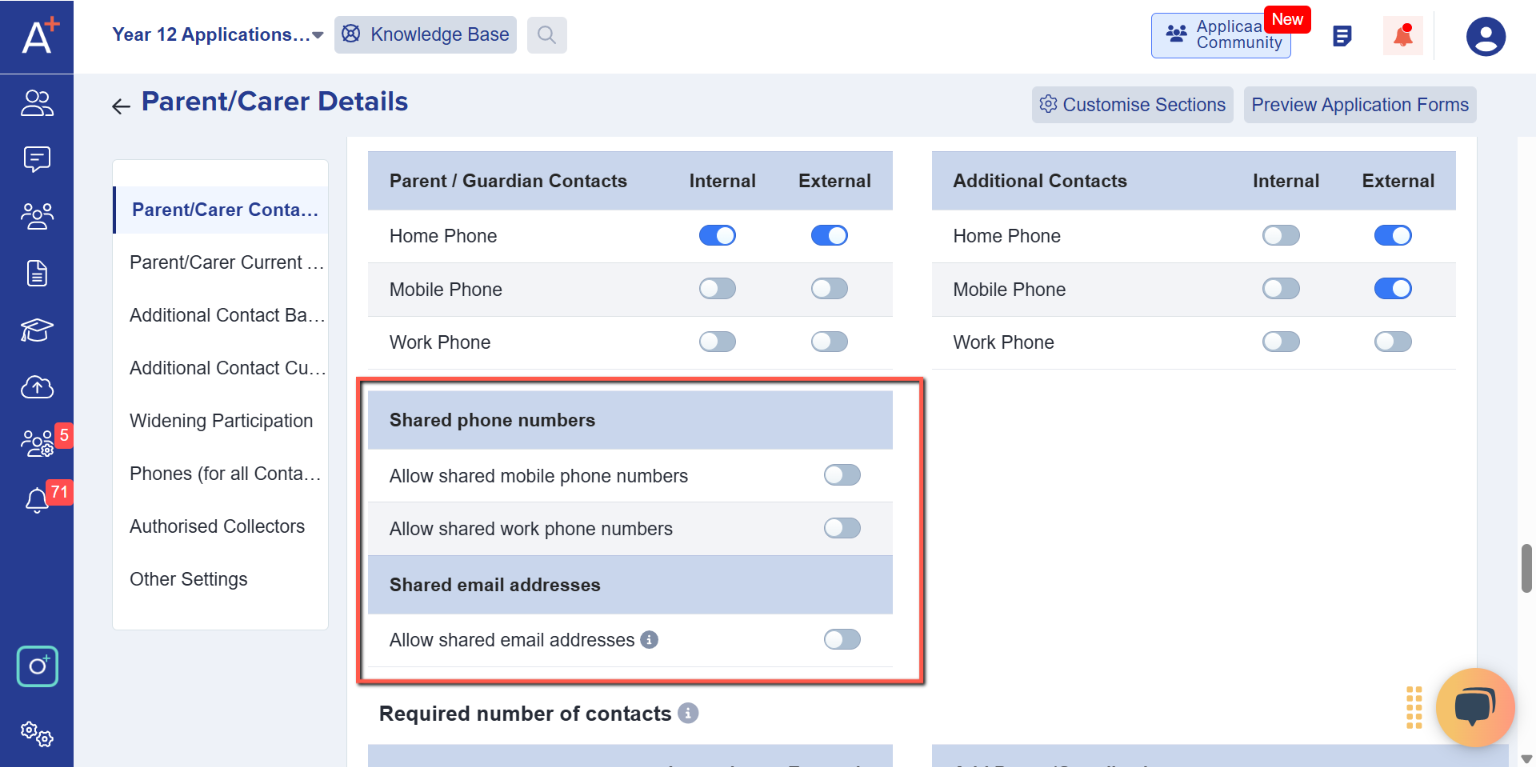
3.) Add parent/guardian button - this lets you change the button text for adding a parent/emergency contact and also change the add/edit tooltip for guidance to parents
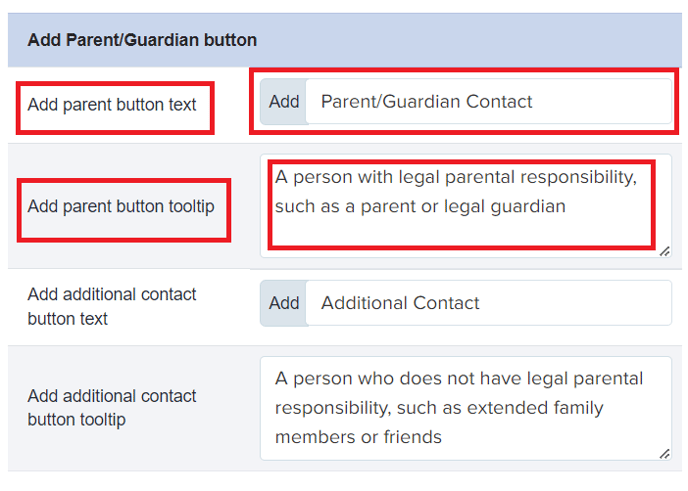
4.) Parental & Emergency Contact Communication - This is where you can setup which contact/s will receive communications that you send from Admissions+ system.

5.) Contact Priority - If you require priority contacts in case of an emergency or any parental related communication you can set these here.
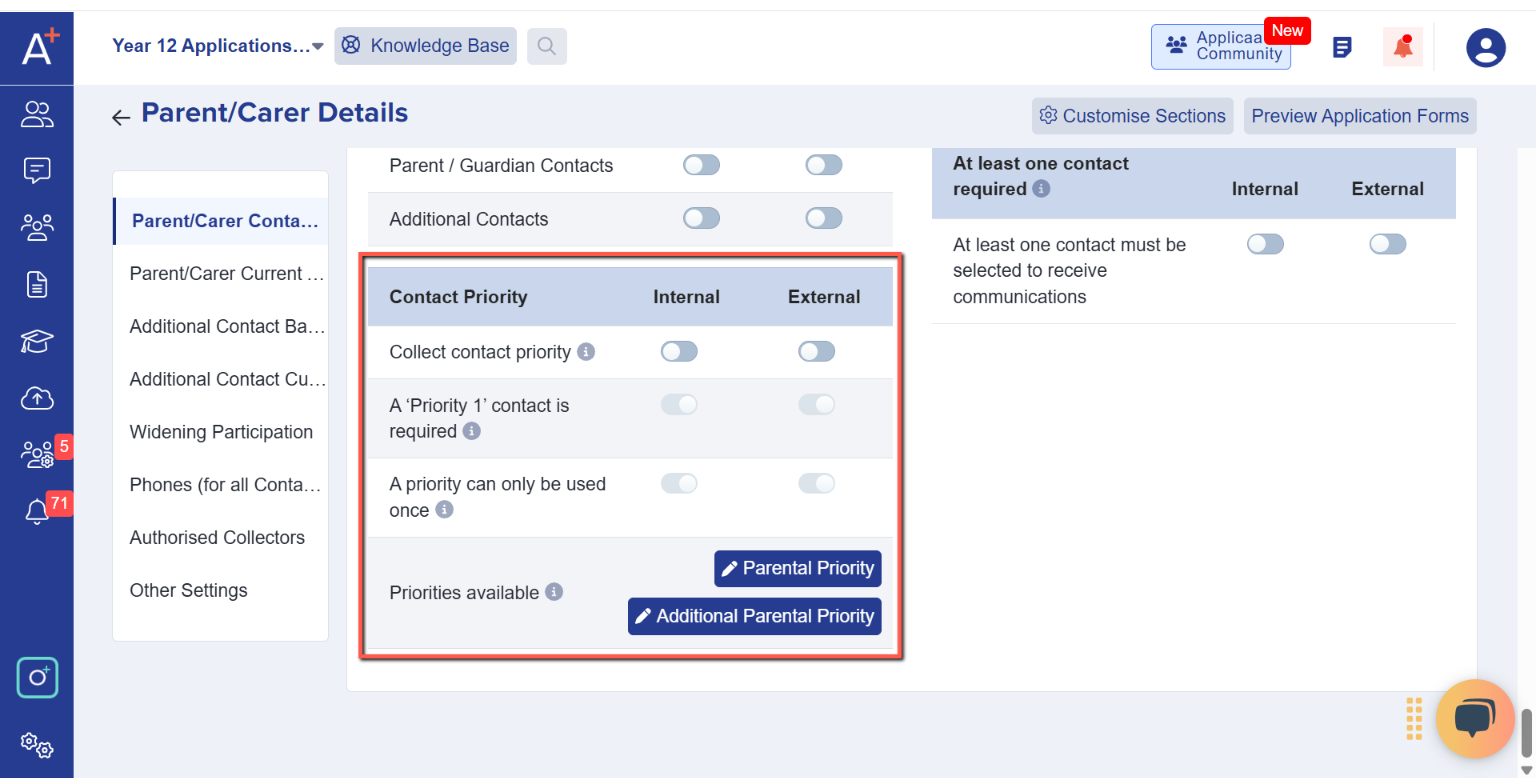
In addition you can also choose up to how many parental priorities you require.