How to upload your bursary policy in the application form
Including policies and agreements in a bursary form for students to acknowledge is crucial for transparency, legal compliance, and accountability. This guide will provide you with step-by-step instructions on how to achieve this.
Table of Contents:
Navigation:
To upload and configure the questions for your Bursary Program's policies and agreements, follow these steps: Click on Settings, then go to Application form. Look for the agreement/policies step and select it.
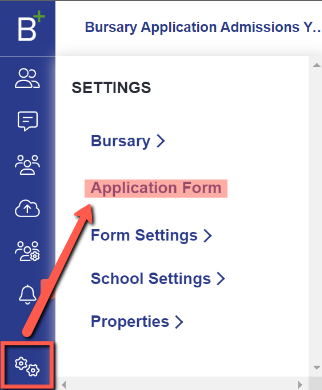
You may click on either the Step Title or the Cogwheel setting Icon.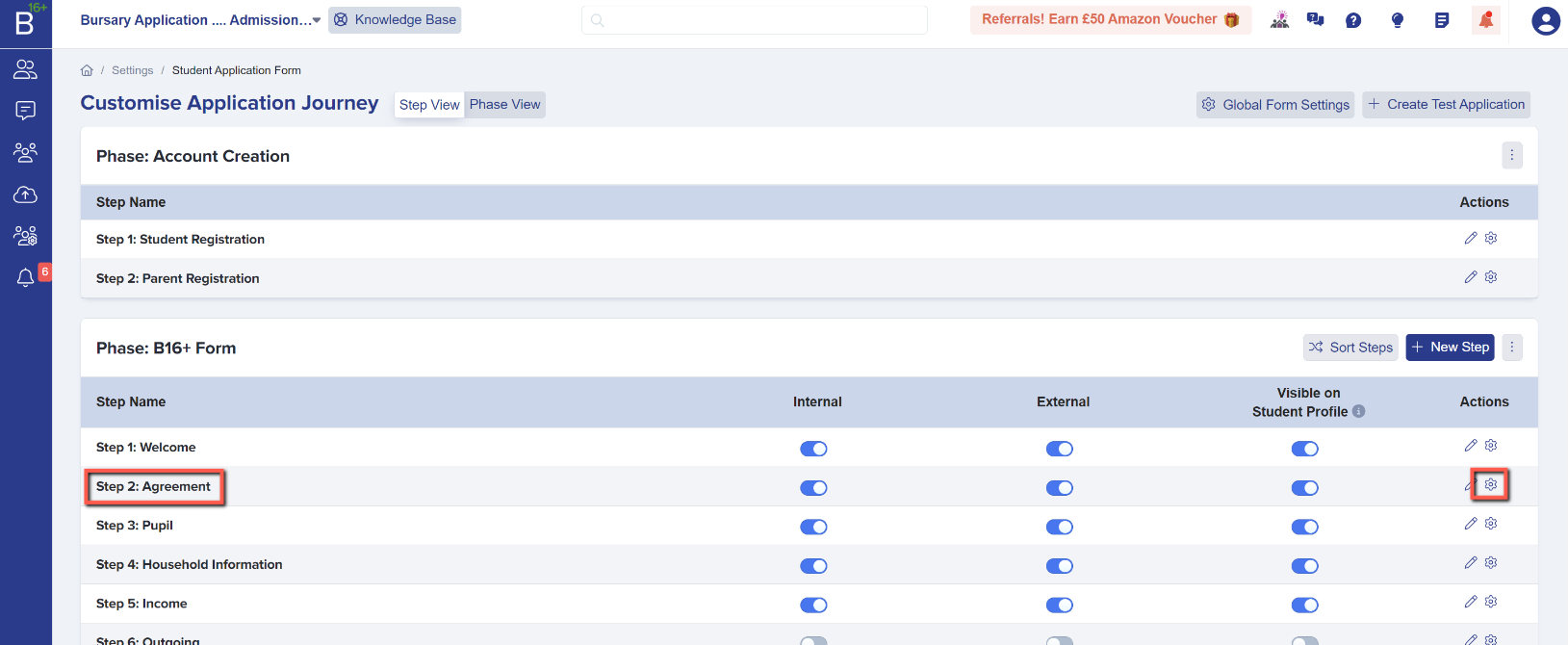
Form Customization and File Upload:
Once you reach this step, you have the ability to add/ edit questions and to customize the statement in this section.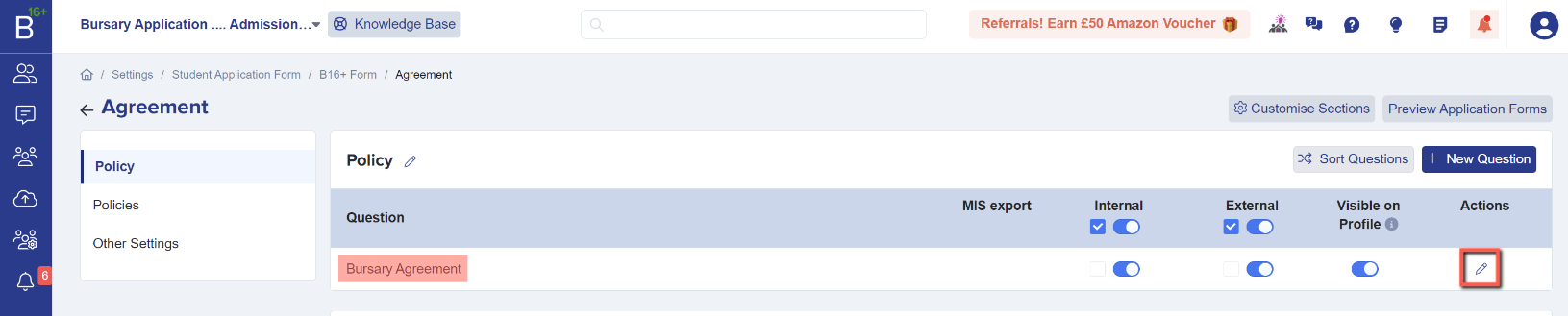

Next, you will need to upload all of your policies to the next section. It is important to note that these policies are mandatory for students to agree to before applying for your school's bursary fund. They will not have the option to opt out of these policies.
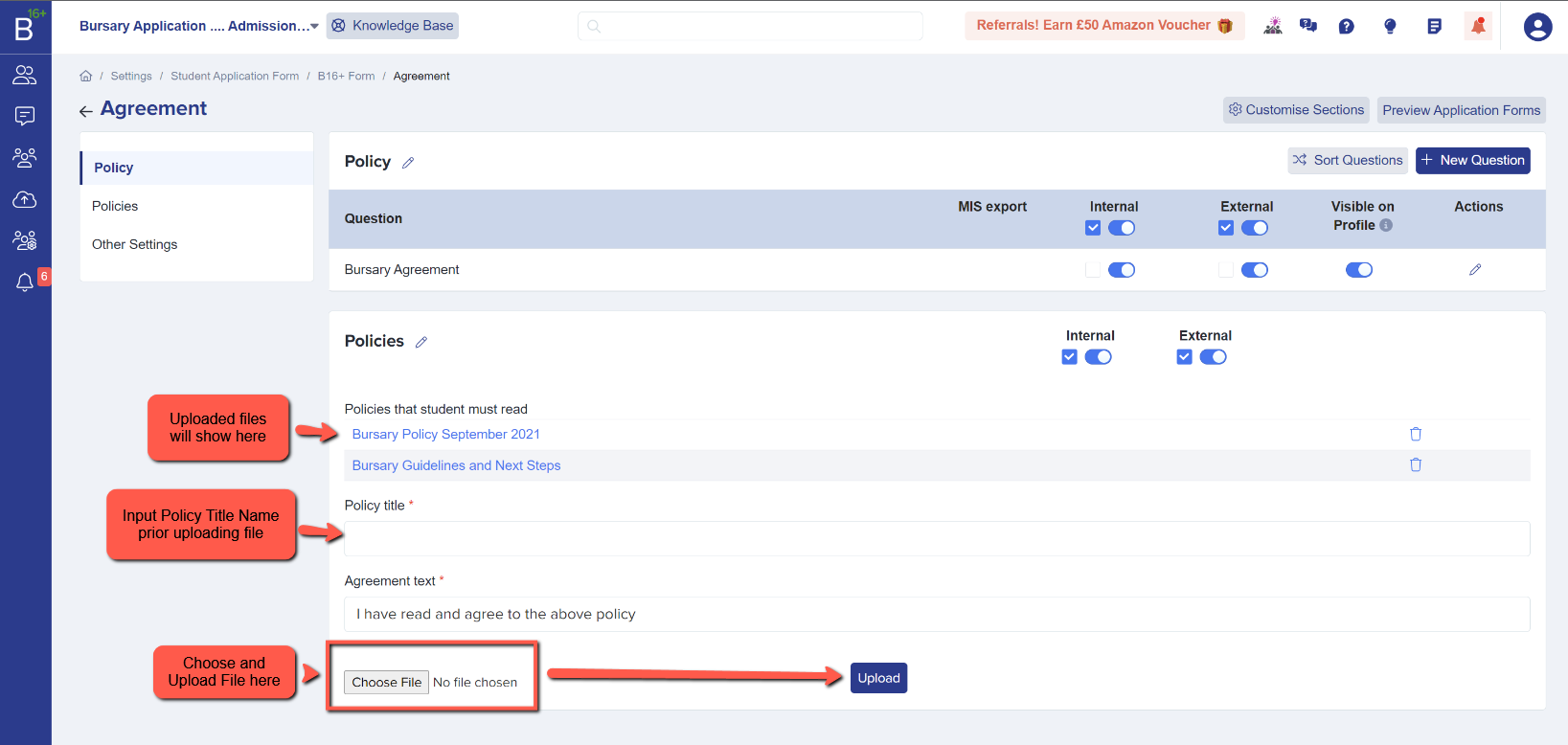
If there is ever a need to modify or update your current Policies or Agreements, you can always refer back to this section.
Preview Application Form:
Once you have uploaded the files and made any necessary changes or customizations, you will be able to preview the application form. This preview feature allows you to visualize how the form will be presented to students when they respond to the questions.

By previewing the application form, you can identify any potential issues or areas for improvement before it is made available to students. This helps to create a seamless and efficient application process, ensuring that students have a clear understanding of the questions and can easily navigate through the form.
If you have any questions, feel free to give us a quick call at 0203 667 0764. Our team will be more than happy to assist you and double-check everything for you.