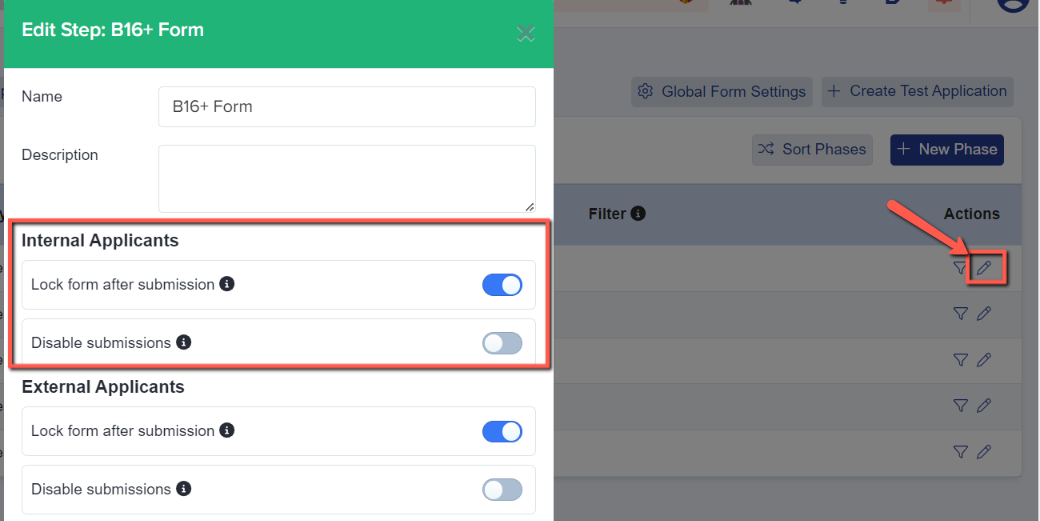How to stop new bursary applications, and control whether students can edit submitted applications
If you wish to close applications or pause them until a later date, this article will show you how. You can also decide whether students can make changes to submitted bursary applications.
You may want to prevent new students from applying if you have reached your application form deadline, and may also want to stop any existing applicants from making further changes or being able to submit a form they had only partially-completed prior to the deadline date.
Navigate to settings > application form:
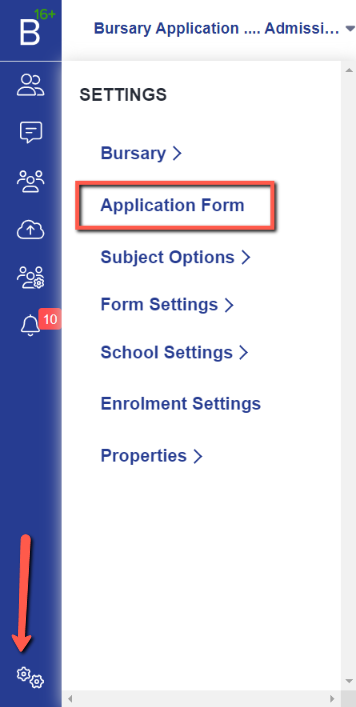
Click on "global form settings" to turn on "Turn off registration button on landing page". This will turn the button on your landing page grey when activated.
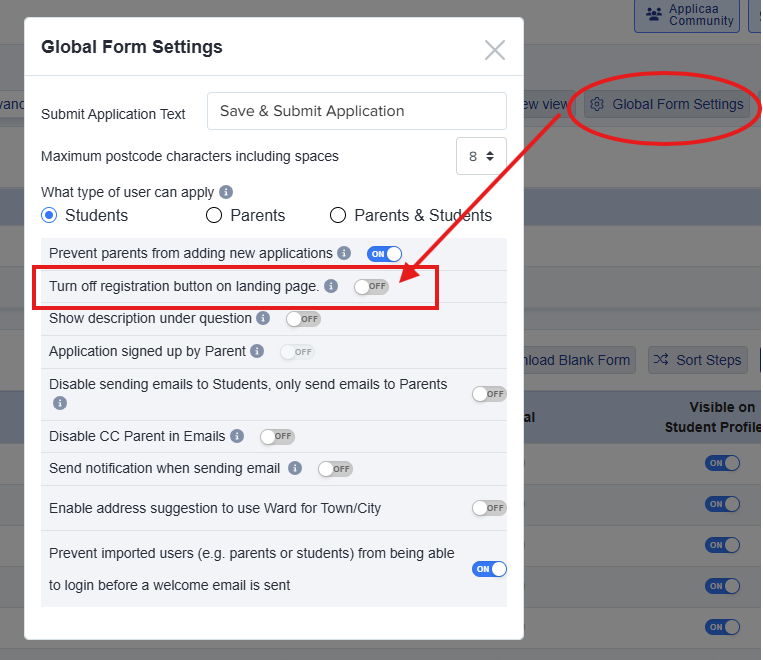
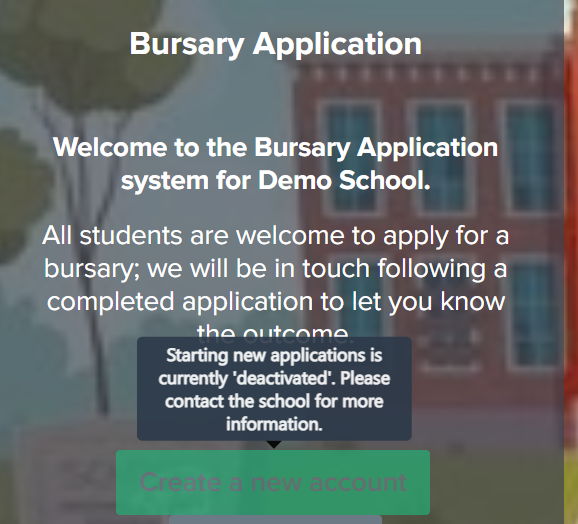
In the Phase View area, you can also control which phases of your application process are visible to the applicants. Any phases which are switched on (blue toggle switch) will be seen by the applicants:

You can choose to lock the forms after submission (this is the default setting), meaning any completed applications cannot be revisited by the applicant, and you can disable submissions altogether, meaning any applicants at any stage (complete or incomplete) cannot progress any further with their application.