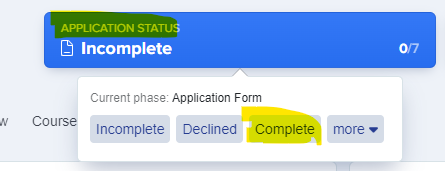How to Skip Registration Payment
If you have set up payments on your system, you can opt to skip the payment step for students whose circumstances do not enable them to make a payment
Some schools will use the payments step of the application process to collect funds for things like resources, refreshments or general upkeep of the common areas.
If you use the payments step, it may be necessary to bypass this for certain students. Those students would first need to communicate with you about needing to skip the payment.
You would then go to the student's profile and click on the "Skip Registration Payment" wording in blue. It will give you the option to add a reason prior to clicking "save".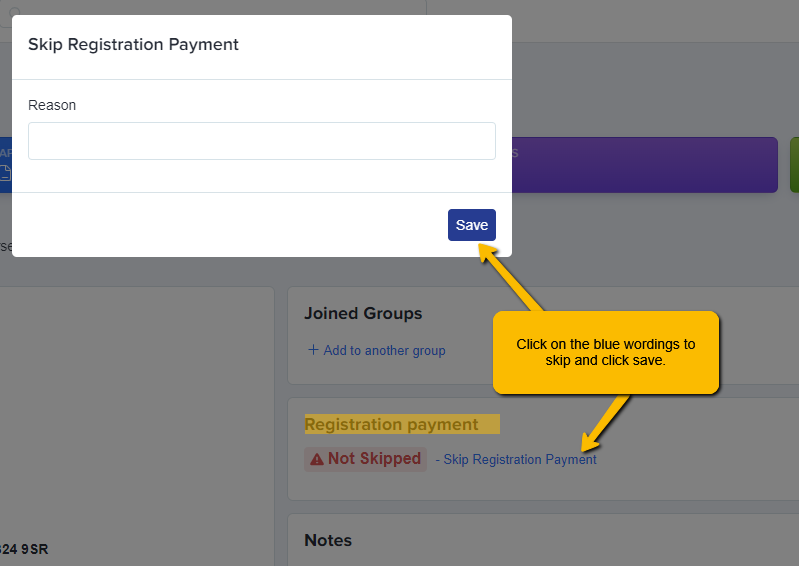
If a student has had their payment step skipped, they may show as "incomplete". Once their payment has been skipped, you can then change the student's status to "complete".