How to set your Specific Requirements
Specific Requirements can be useful if you need to restrict applicants' subject choices based on their predicted or achieved grades.
Depending on your setting, you may have certain subjects which require students to achieve (or be predicted to achieve) a certain grade in order to be able to study it at Post 16. Commonly, this includes subjects like Maths, Further Maths and the Sciences as a minimum.
To set your requirements, navigate to Settings > Subject Options > Specific Requirements.
Here, you can set requirements which will apply to all of your courses (like English and Maths GCSE) and you can also set criteria for a specific subject. Click the + Add New button to create a new requirement.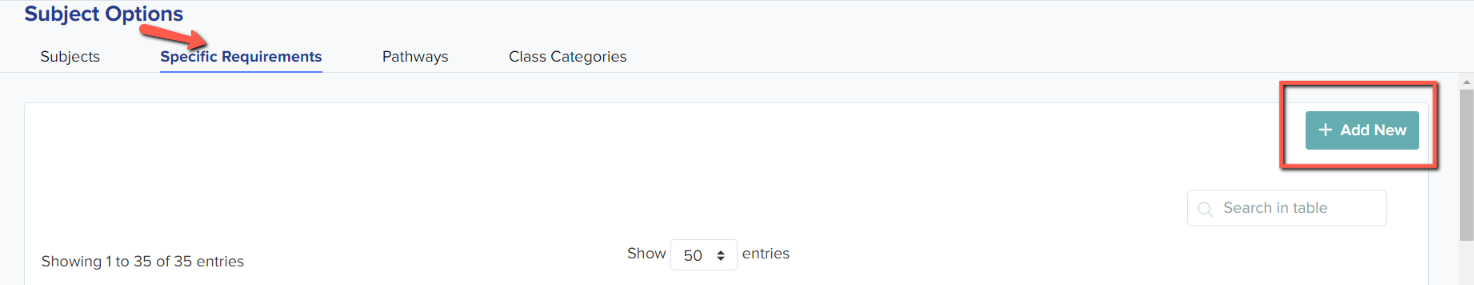
Add the Category (eg Core Subjects/ Sciences) and Name (eg Further Maths/ Biology) - these can both be the same if you like. Then, click the + Or button, followed by the + And button to add your first requirement. 

You have a few options for requirement(s):
Do students Always need to have this grade (eg to take Maths they must have Maths GCSE, no alternatives) or is this a qualification that is none-standard and therefore needs to be set as an If Taken? (eg for Photoggraphy, they could have taken Art GCSE or Photography GCSE).
Here is an example for Further Maths:
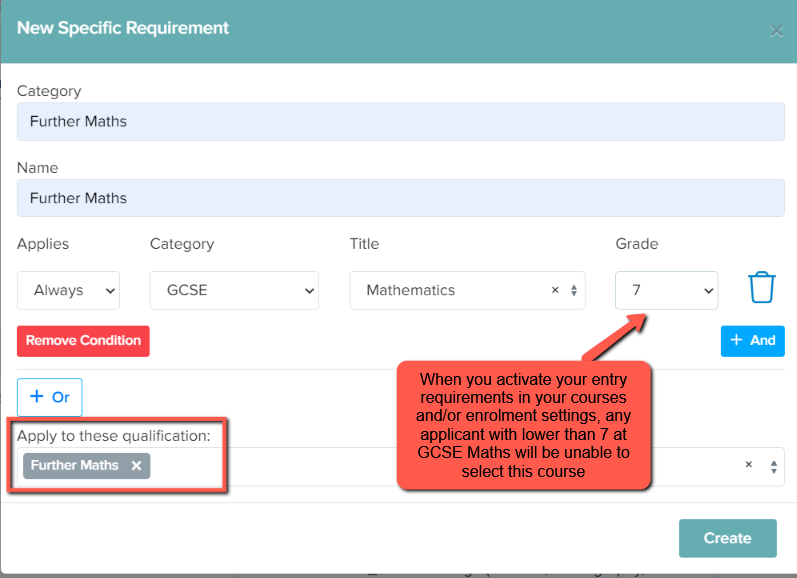
In the above example you are saying that having a 7 in Maths is the only way they can enter the course. This is a simple one because all students will have taken Maths at GCSE.
An example of when to use If Taken might be for a course such as Media Studies. Not all students have the opportunity to study Media at GCSE, so you might set an If Taken grade requirement, like so:
In the example shown, you are saying that if they have taken Media Studies GCSE, they will need to have a Grade 5 or above in it, but regardless of that they will always need to have an English Language GCSE of Grade 5 or above. If Taken is used for subjects where they may have taken a helpful GCSE, but that is not always available to all students at all schools.
Warning - if you use 'if taken' for all options on a course, students who haven't taken any of those GCSEs will be able to enter the course.
EG Requirements for Humanities at A Level -
If taken History 5 - If Taken RE 5 - If Taken Geography 5 = students who haven't taken any of these GCSEs will be able to progress onto the course. In this example you should use 'Always' and 'Or' functions; see below for further examples of this.
One of the more intricate Specific Requirements is for Science A Levels/Level 3 courses. This is because students will always have taken a Science GCSE, but it may be Combined Science or Triple (Biology, Chemistry, Physics). Because students will Always need a Science GCSE to study a Science at Level 3, the conditions must be set as Always, but this is where you will use the OR condition: they either need to have Combined Science at a certain grade, or the individual sciences at a certain grade. Don't use If Taken for the Sciences - all students will have sat a Science GCSE, so it must be set as Always!
Here are some examples:
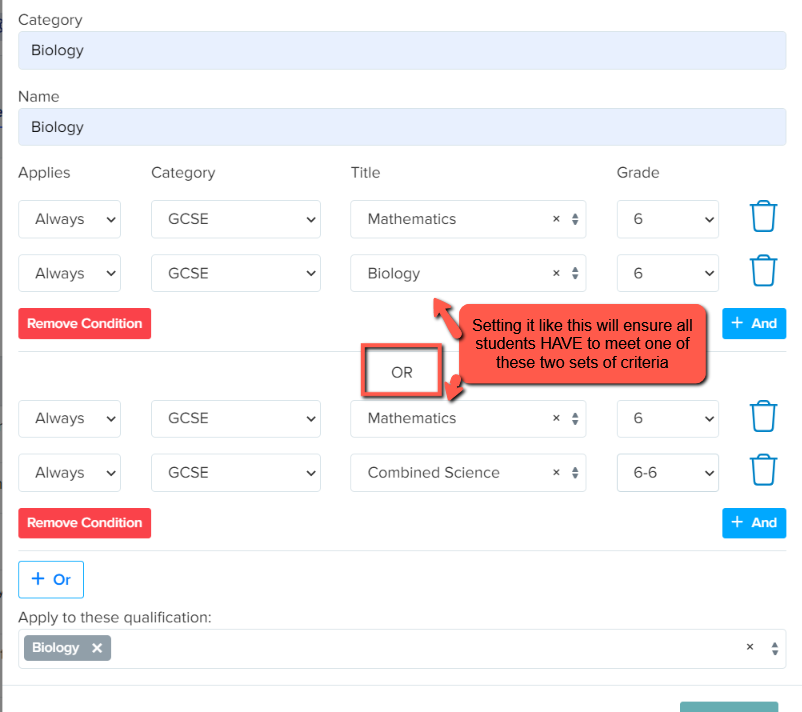
---------------------------------
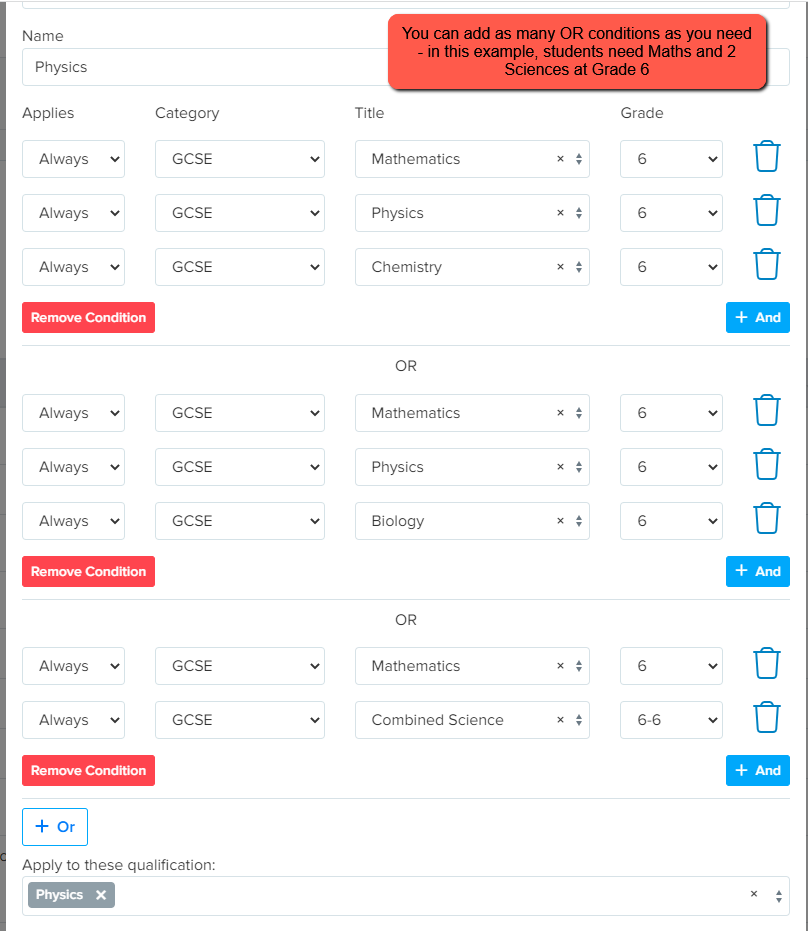
Once you have created a requirement, you will see it listed like so:
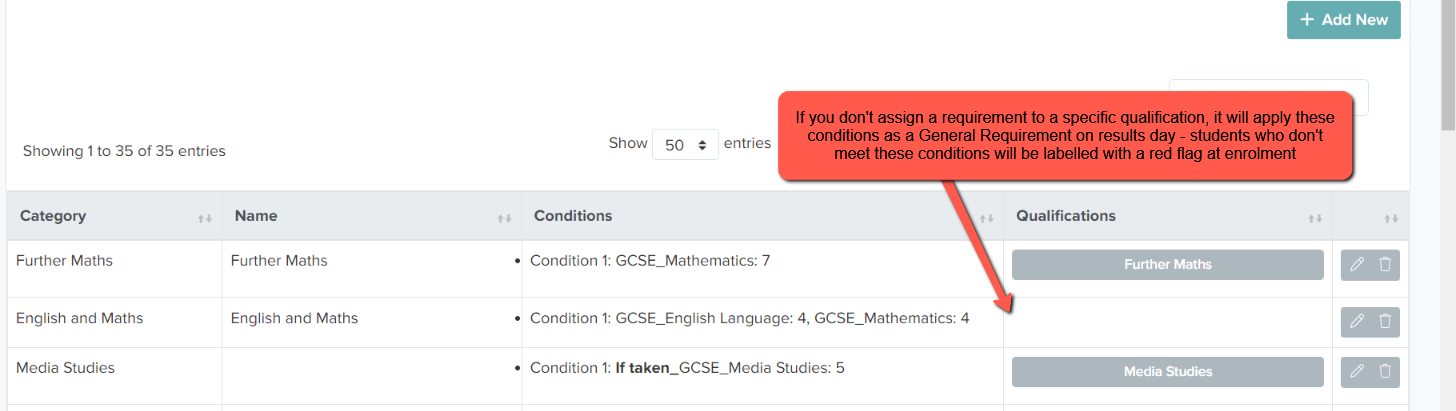
Note: By applying a requirement to a specific qualification (for example, Further Maths), if you have your settings configured to "restrict students by entry requirements", students will not be able to opt for that course if they don't meet the criteria. If you leave the "qualifications" column blank, this setting will be applied generally and will not prevent students from picking courses, but will label them with a red flag at enrolment so you can see clearly that they have not met your general criteria - this is most commonly used for English and Maths GCSEs.