How to set up the policies and agreement step
This is how to get to the policies and agreement step and how to customize this step with your school agreements.
This is where you'll upload and set up the questions for your policies and agreements - In order to get to that step just click on Settings > Application form > Look for the agreement/policies step

Then select the agreement step :
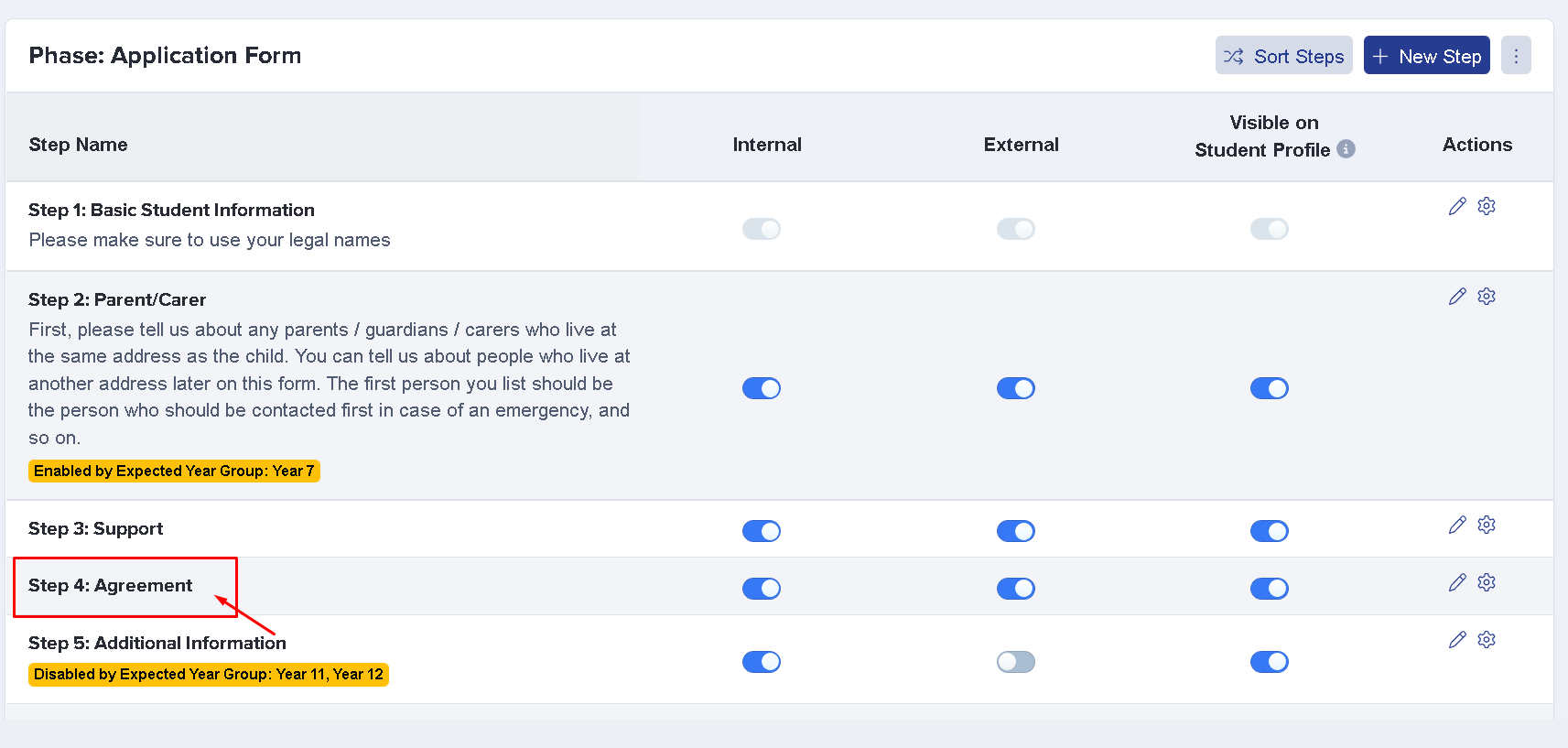
Once there you are able to customize the questions and upload your policies on these sections:
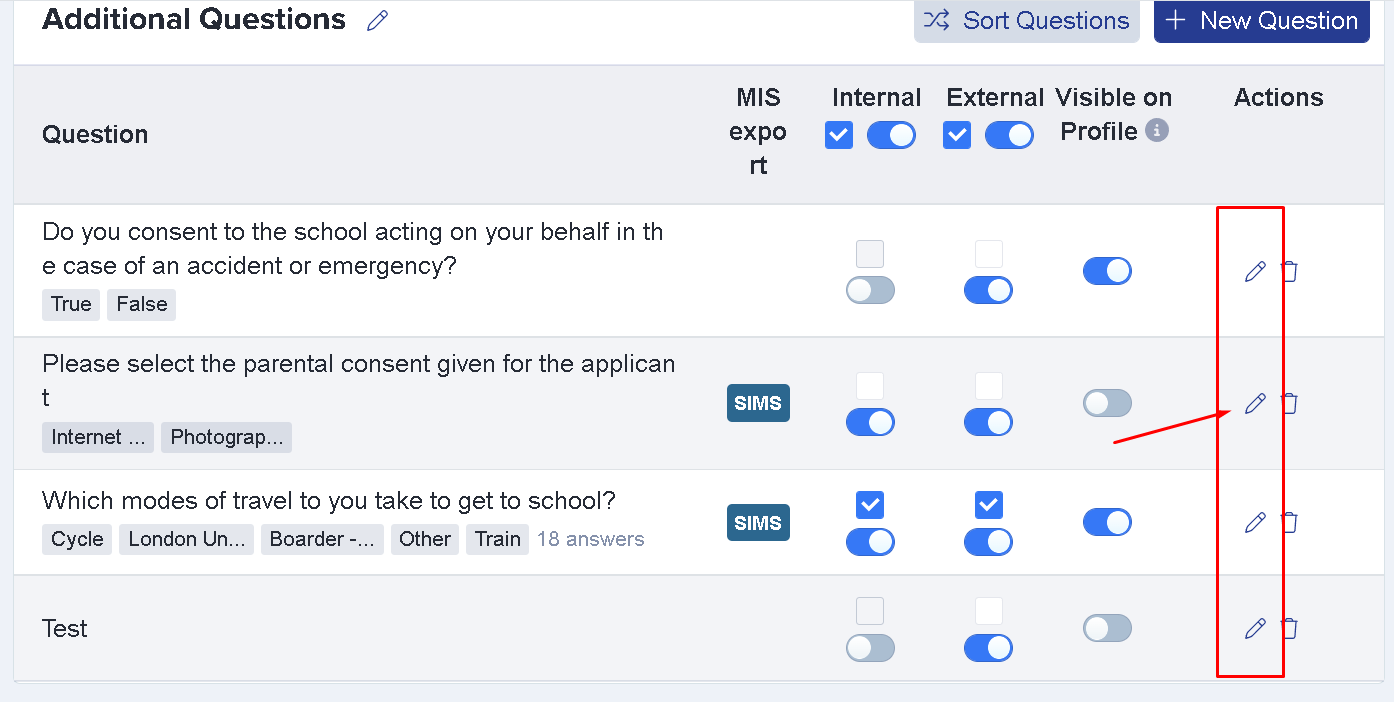
From here you'll be able to upload all your policies - please note that this area below is for policies that students/parents MUST agree to before they can join your school. They will not have an option with these ones.
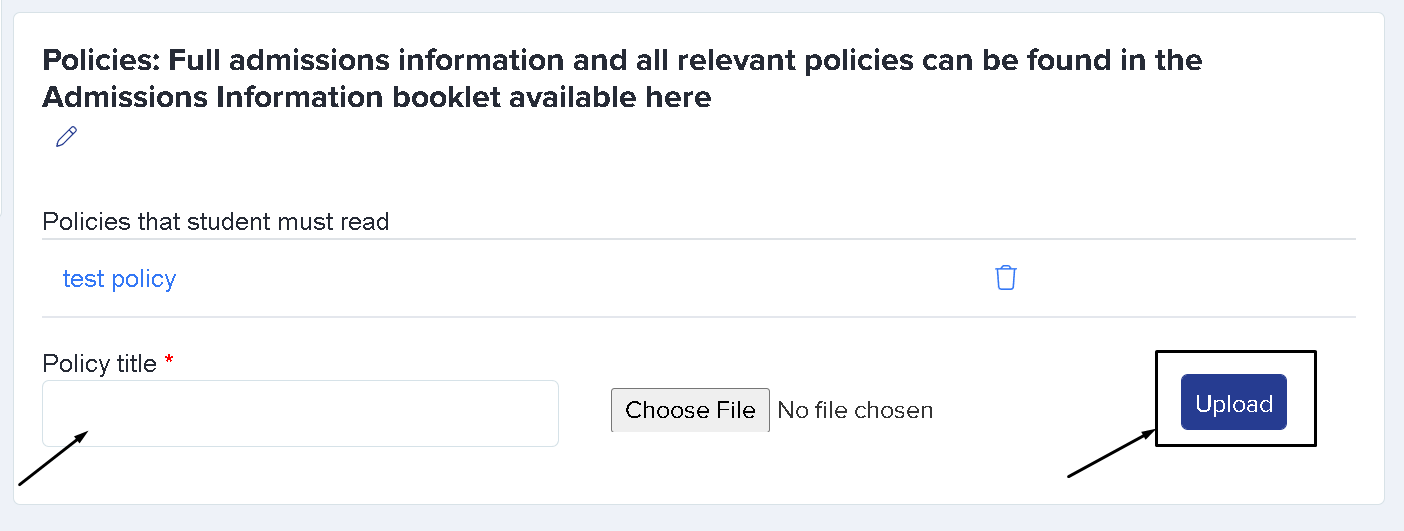
If you have consents and policies that must be transferred to your MIS and you're not sure if your set up is correct, please give us a quick call and we will be able to double check for you - 0203 667 0764

Then select the agreement step :
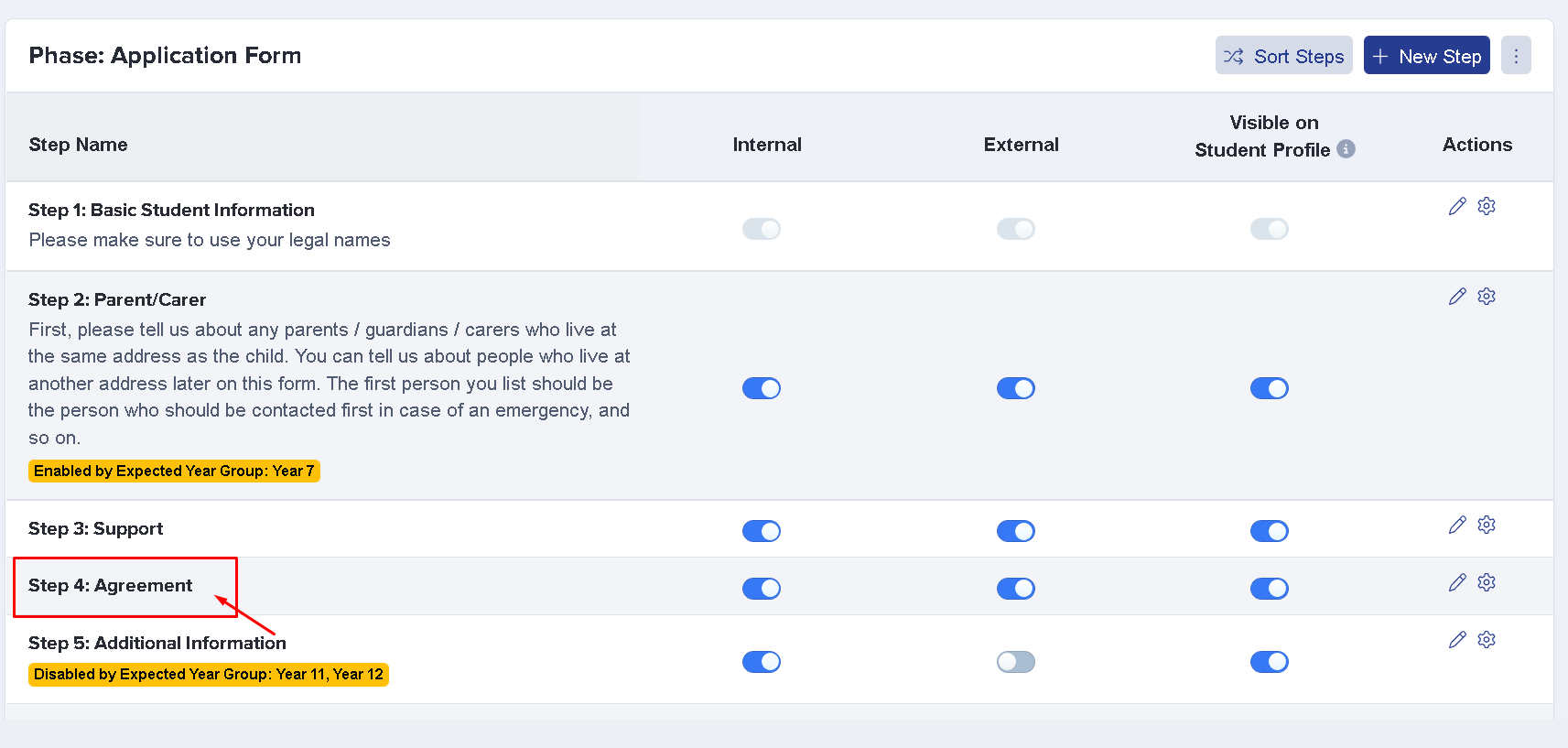
Once there you are able to customize the questions and upload your policies on these sections:
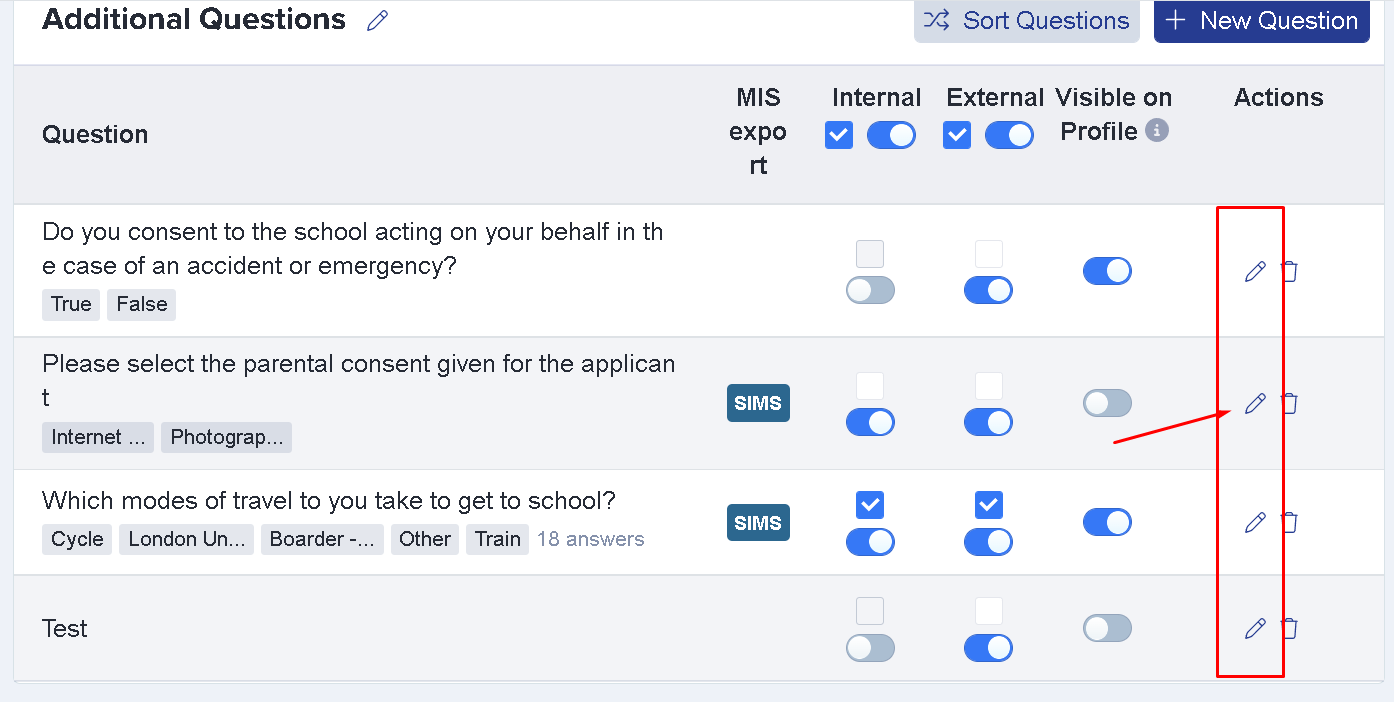
From here you'll be able to upload all your policies - please note that this area below is for policies that students/parents MUST agree to before they can join your school. They will not have an option with these ones.
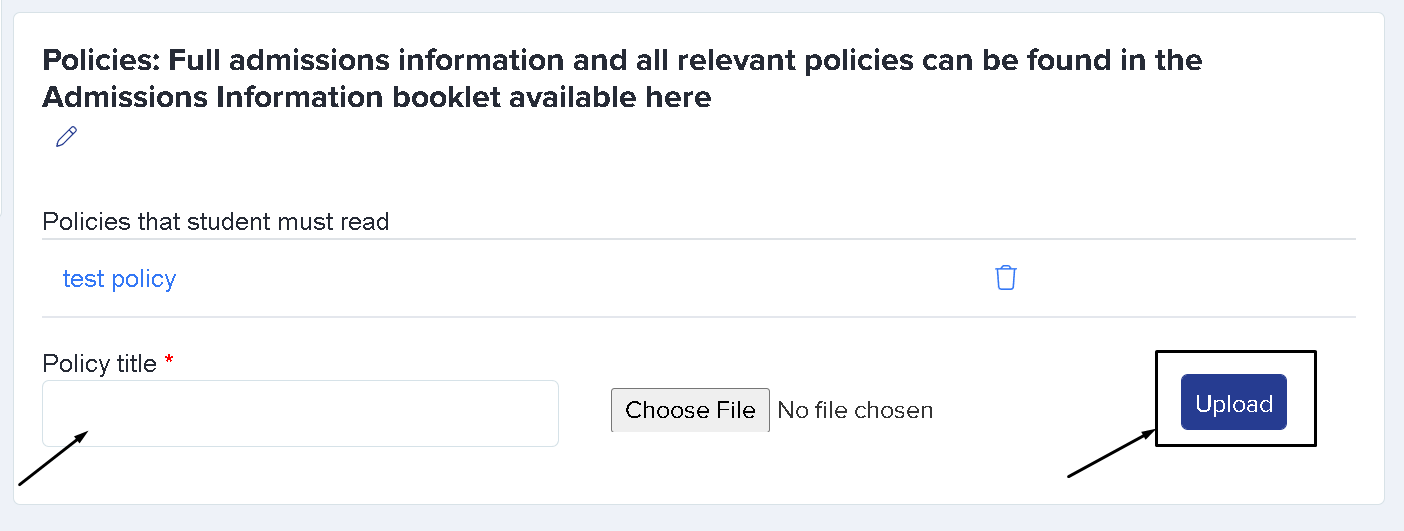
If you have consents and policies that must be transferred to your MIS and you're not sure if your set up is correct, please give us a quick call and we will be able to double check for you - 0203 667 0764