How to renew a student (Bursary renewable)
This article will show you how to make the students bursary renewable and how students are then able to renew their bursary application for next cycle.
When a student has been eligible for the bursary during Year 12, as per the DFE guidance they will need to reapply to access the funds again in Year 13. For them to do this, you must make their status ‘Bursary Renewable’
You have two options to renew the Bursary of your students. You can do this individually via the student profile, or in bulk by going to the registered students table.
To update this individually, go to the student profile and look for the Bursary Renewal Status option and change it to “Yes”.
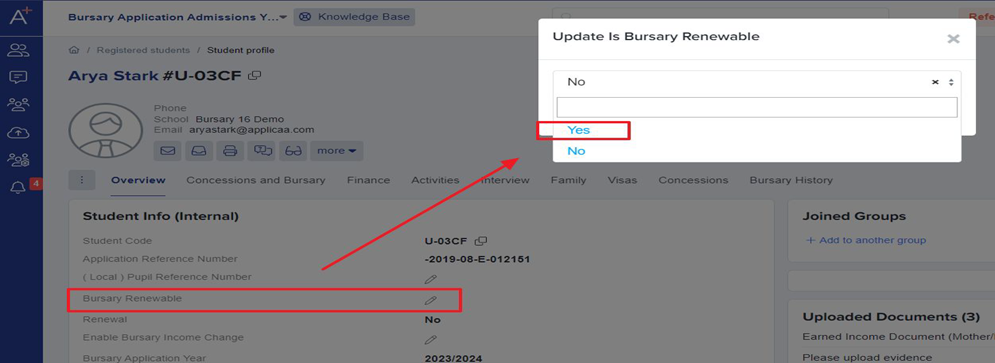
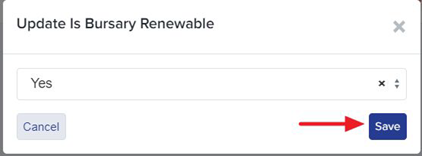
To do this in bulk, navigate to your previous year's Awarded Tile, select your students, and then click Bulk Update.
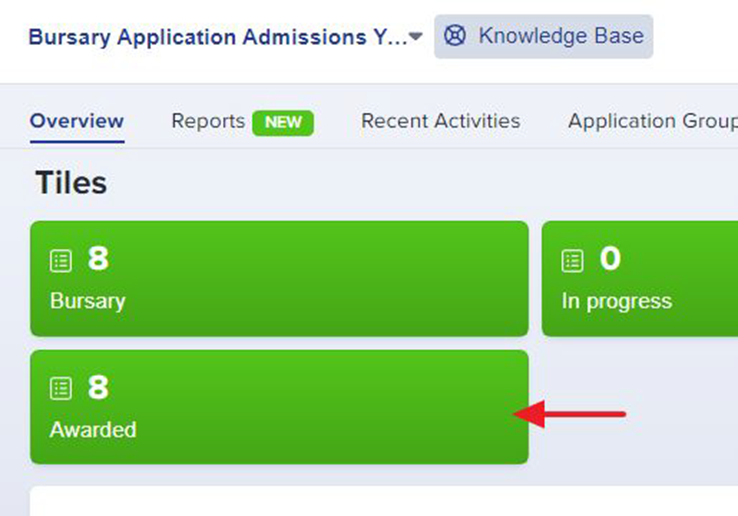
A pop-up window will then display for you. Choose "Is Bursary Renewable" in the Property Field and "Yes" in the Value, then Save.
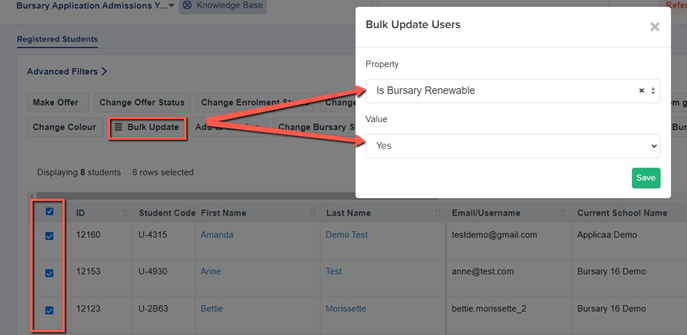
Once you've renewed the student's bursary, they may log back in and a "renew application" option will appear, allowing them to fill out a new form or sign a declaration that nothing has changed, and retain all their financial information for the next form.

Note: Pupil Step will be auto-populated so that the student may ensure that all of the information is still correct. Then they must complete the remaining stages.
Once the student has logged in and clicked on the ‘Renew Application’ button, the students will see a pop up preview which shows them the review of their Financial Information.
Quick Demo on Renewing Student Profiles
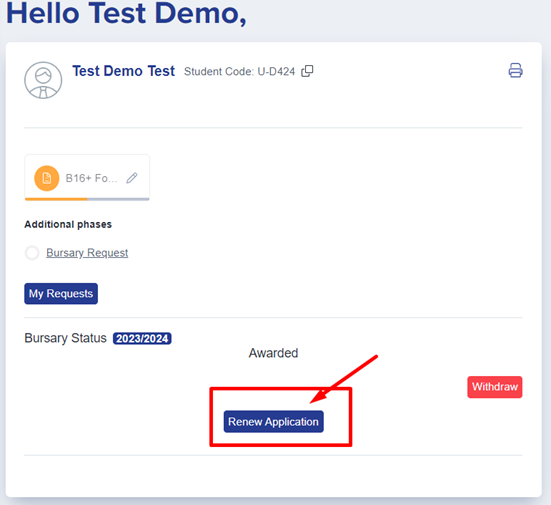
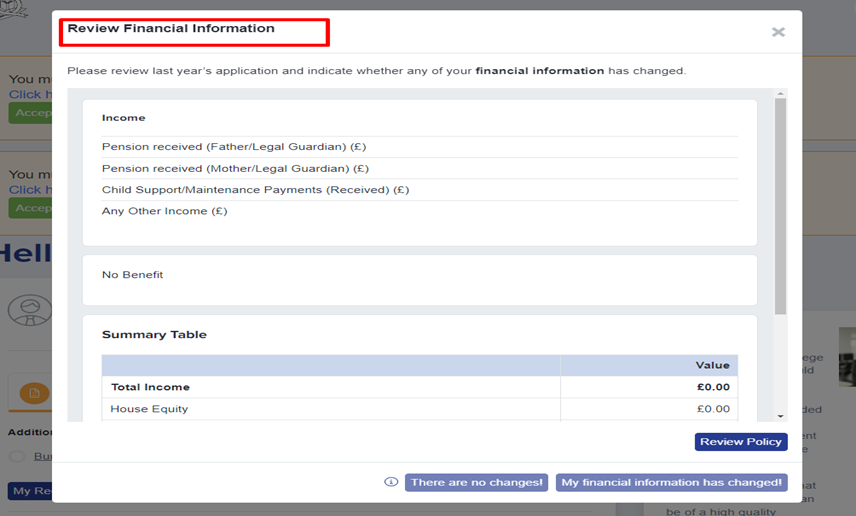
They will also have to review the policy again and agree to it by clicking the ‘Review policy’ button.


Declaration of Financial Information
Once the policies have been reviewed and agreed, the buttons below will become active for the students.
‘There are no changes’
OR
‘My Financial Information has changed’
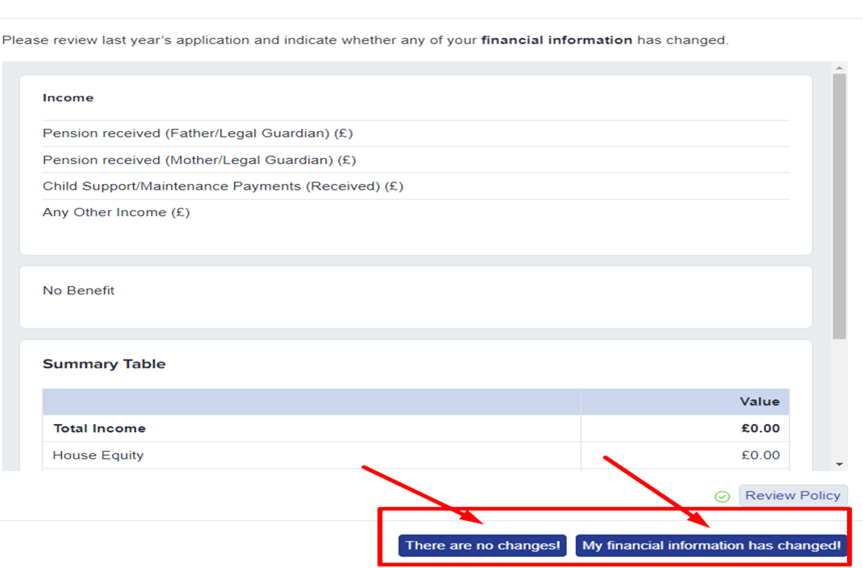
If they click on ‘There are no changes’ - it will ask them for a signature to declare that there are no changes to their financial information and it will be copied over to the next cycle.

If there will be changes on their information they’ll select ‘My Financial Information has changed’ and a pop up will appear:

Once confirmed, it will show on their homepage that their current status is back to ‘Not Started’
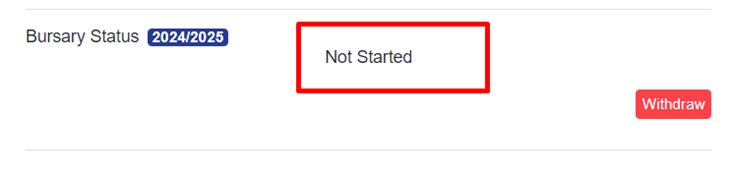
The renewal information on the student's profile overview will also instantly update to "Yes" once the student has renewed their bursary via the student profile.
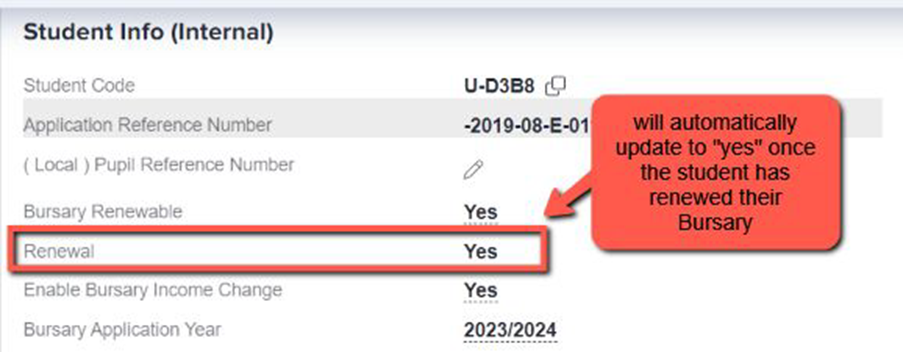
A fresh Bursary fund will be calculated for the students after their Bursary has been renewed, regardless of whether they still have any bursary funds left over from previous year (funds do not carry over).
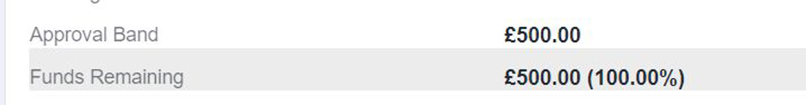
Additional information: Any transaction records from the previous year will also be removed on the student profile. But you may still view these past transactions on the Bursary request area of the student by going to your system’s request area to view your last year's transactions, or by viewing the history on their profile.
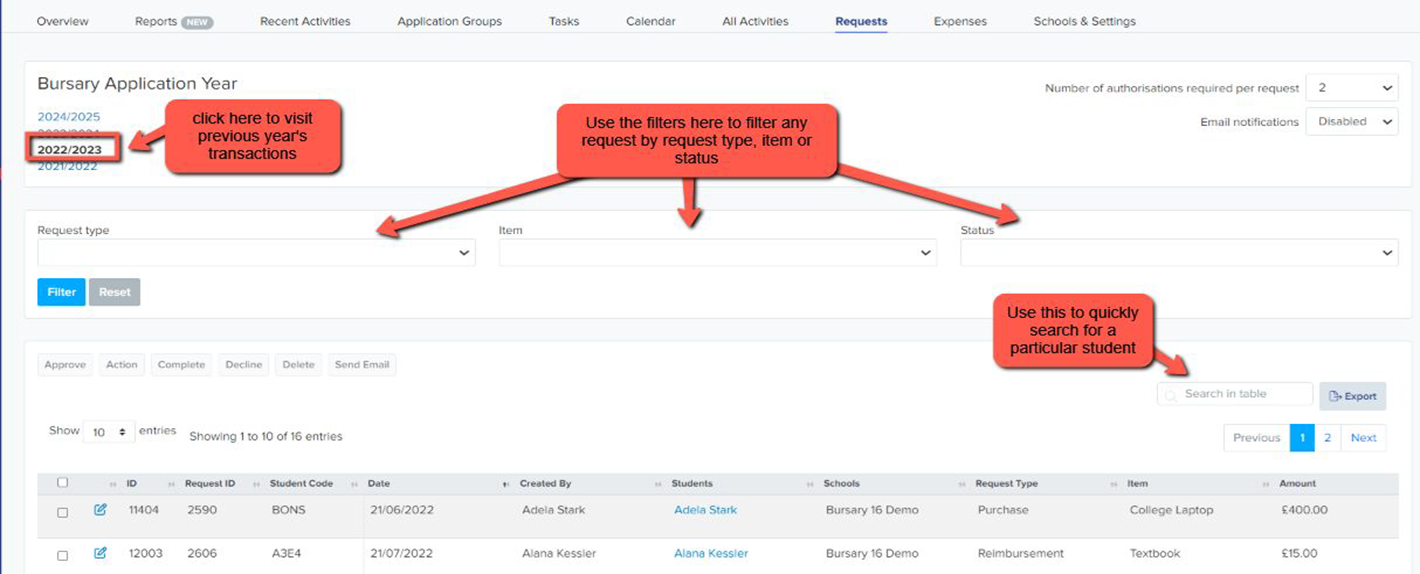
Another option is to view the student’s Bursary History on the student profile. This will then allow you to access the student's prior year profile, as well as their previous year's transactions, band assignments, and household income information.
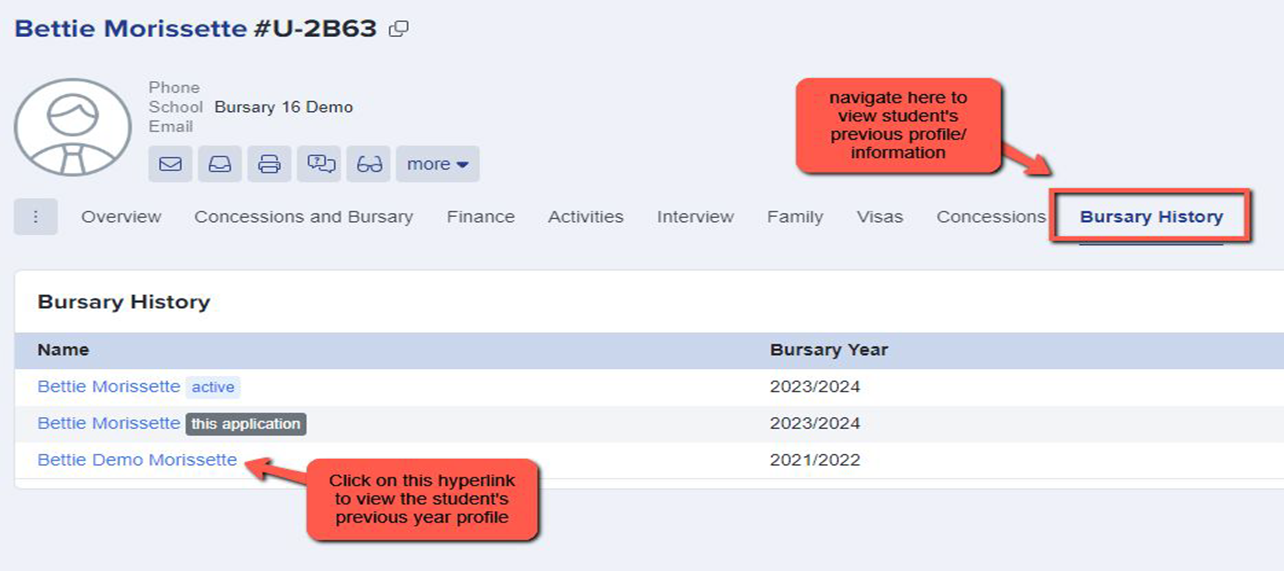
Should you need further assistance, please contact your Customer Success Manager if you're still in your first cycle otherwise call our Support Team on 0203 667 0764.