How to move an applicant to a different application form
Sometimes an applicant may apply on the incorrect form and it is necessary to move them elsewhere within your platform
Search for the applicant in the search bar at the top of the page and click to load their profile.

On their profile, click the "more" button, followed by "change application form".
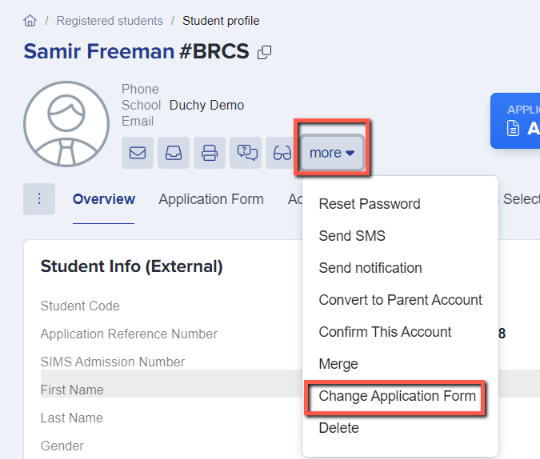
Select the form you wish to move them to, observing the notification which appears before pressing "OK".

Notify the student of the change and the need to resubmit, if appropriate.