How to export student bursary information as a PDF
You may need to save a copy of a bursary application form, or print a paper copy for a physical file - here's how!
From a student's profile, you can export their application to a PDF by clicking the icon on the left of their profile with the image of a printer. This enables you to export their application, which you can then save to your computer and/or print as needed.

You can also export applications in bulk from your main dashboard, by loading a list of students and selecting them using the checkbox on the left of the table.
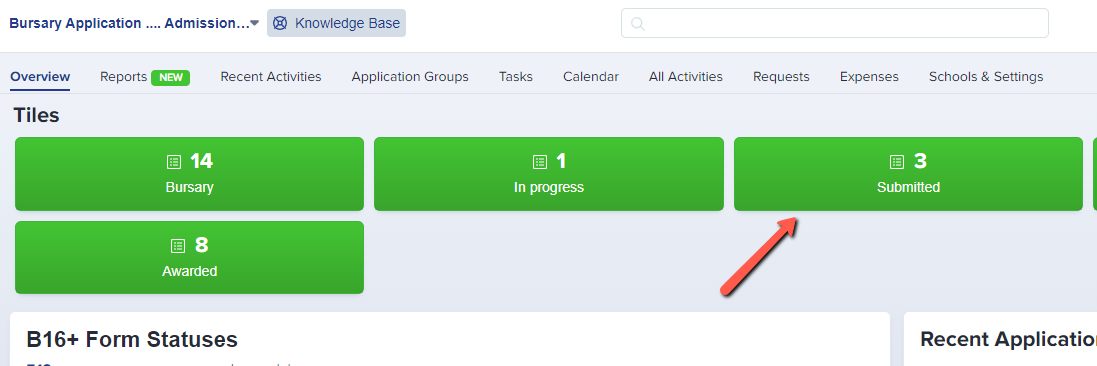
From there, you can click to "export to PDF" and choose whether to generate one file containing all data, or separate files (one per applicant) in a zipped folder.
