How to edit a student's email address on their bursary application
This article will show you how to make changes to a student's email address via their bursary profile
In some cases, schools may require students to use their official school email addresses instead of their personal ones, which they might have initially used for registration. Additionally, there are instances where students mistakenly enter the wrong email address or wish to change it.
Here's a step-by-step guide on how to update email addresses effectively:
-
Start by searching for the student in the search bar at the top of your dashboard and click on their name to access their profile page.
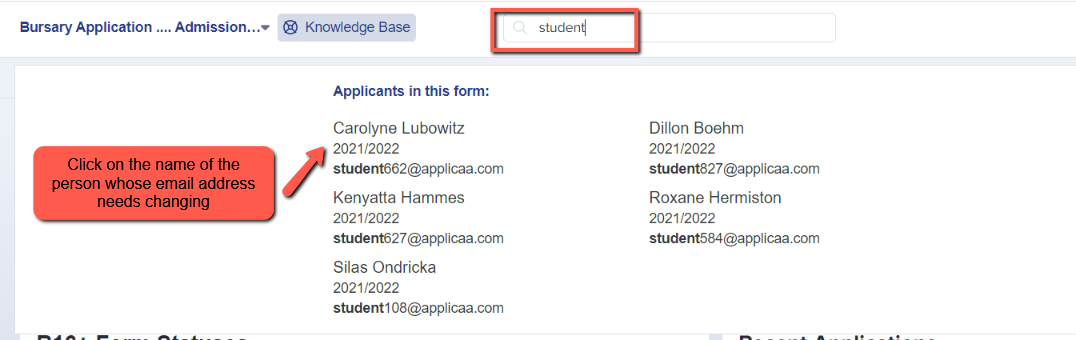
-
On the student profile page, locate the email address under "Pupil" in the "Concessions and Bursary" tab.
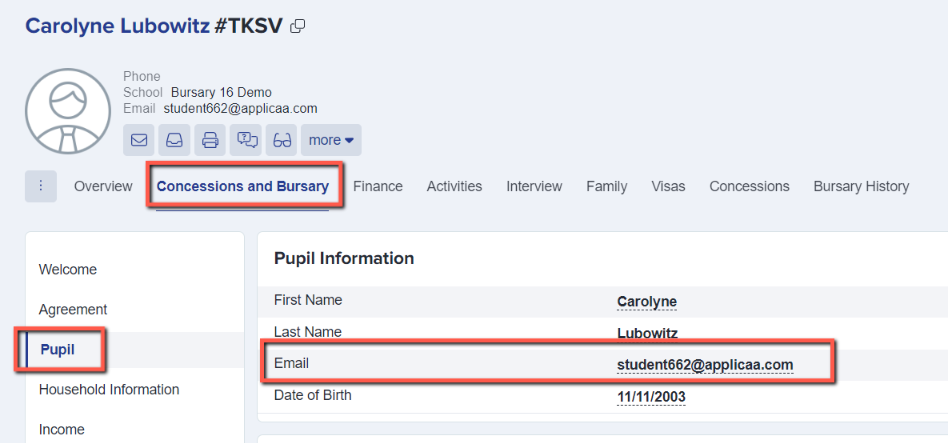
-
To edit the email address, simply click on the field containing the current email address.
-
Type in the correct or updated email address.
-
After entering the new email address, click the blue tick icon to save your changes.


It's important to note that once the email address is updated, it will also serve as the student's Username for logging into the system. Their password will remain the same. Make sure to notify the student about this change to ensure a smooth transition.