How to create bursary requests on behalf of the student
This article will show you how you can create a bursary request or a bulk bursary request on behalf of the student
Sometimes there are requests that have already taken place before you have set up your platform. In this case, you may need to input those requests to have an updated record of the student's account for documentation and correct bursary fund allocation purposes. You can do this via import; please ask your CSM for assistance.
If there is the situation where you need to add a request on a student's behalf, you may do so using the student table, where you may also create a bursary request by bulk.
To do this, go to your list of awarded students. Select the ones you would like to do this action for using the tick box on the left and then click on "New Bursary Request".
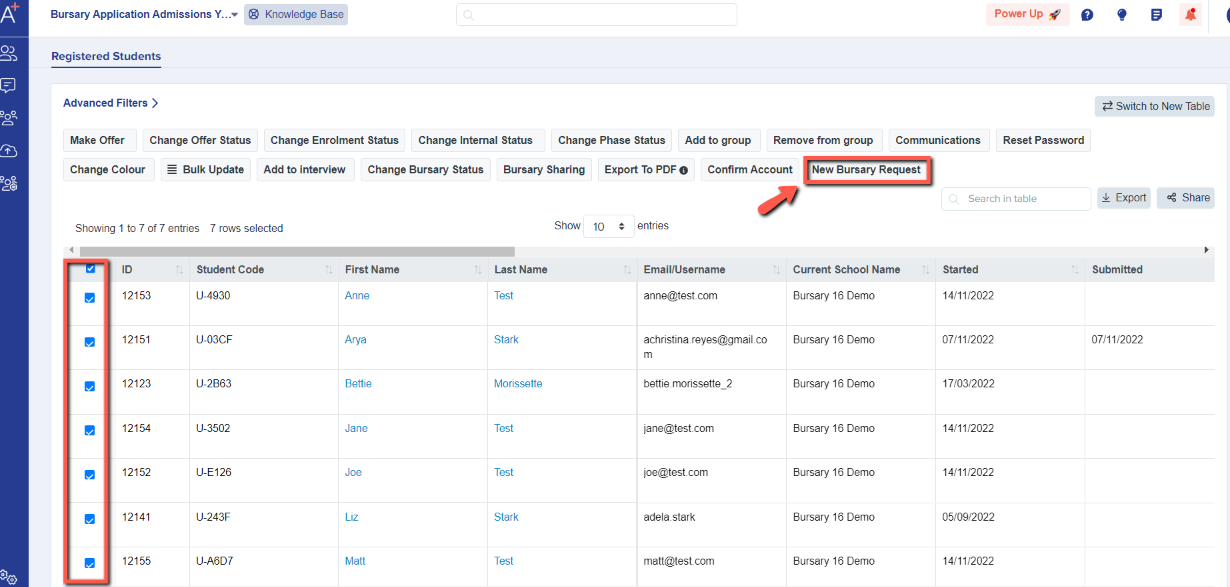
The Request form will then appear for you to create a request for your selected students:
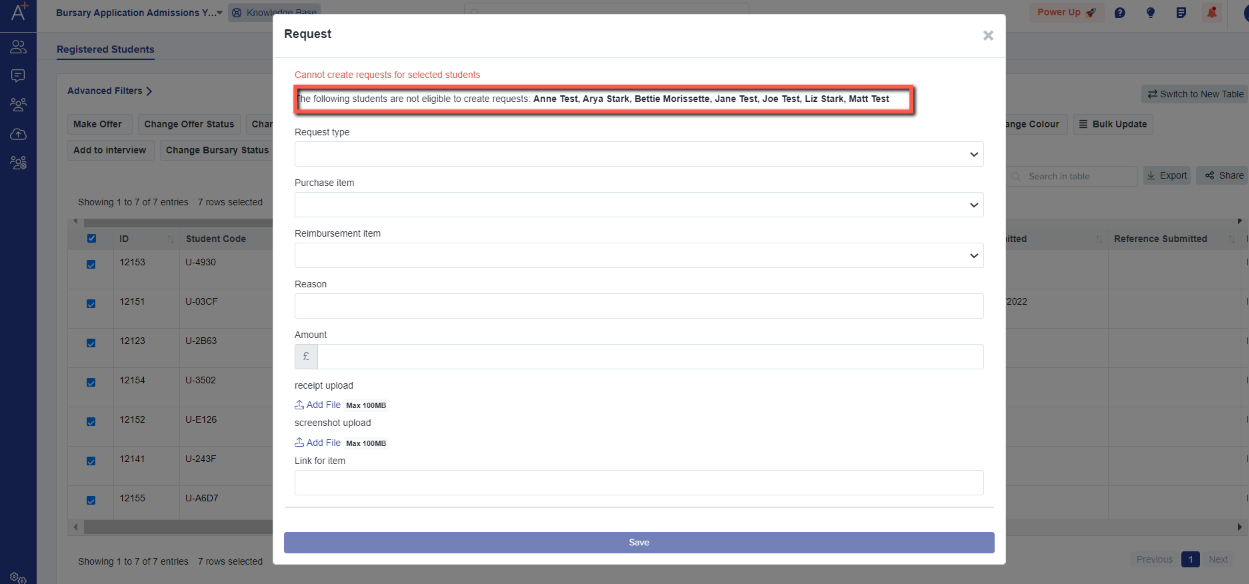
Note: Bulk request option is only advisable if you are creating the same request for your students i.e. ordering the same textbook or paying for the same school trip.
Please also note that when using the bulk request option, the automated email notifications regarding the status of the requests—such as "Request Approved," "Request Actioned," and "Request Completed"—will not be sent to students.