How to copy settings from your Enrolment Test Site to your Live Site
Once you have practiced enrolment in your test site and you are happy with your settings, you can copy the settings over to your live site.
To copy the settings from your test enrolment site to your live Admissions+ system, click settings > enrolment settings in your test system.
Navigate to the bottom of the page and click the button to "apply enrolment configuration back to live system".
![]()

This message will appear, alerting you to which areas can be synced automatically and which will need to be updated manually, if applicable:
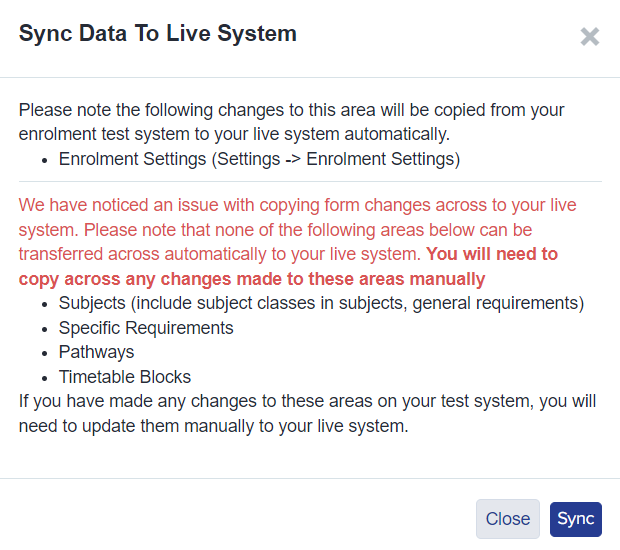
You can sync back and forth between your live and test systems as often as needed.