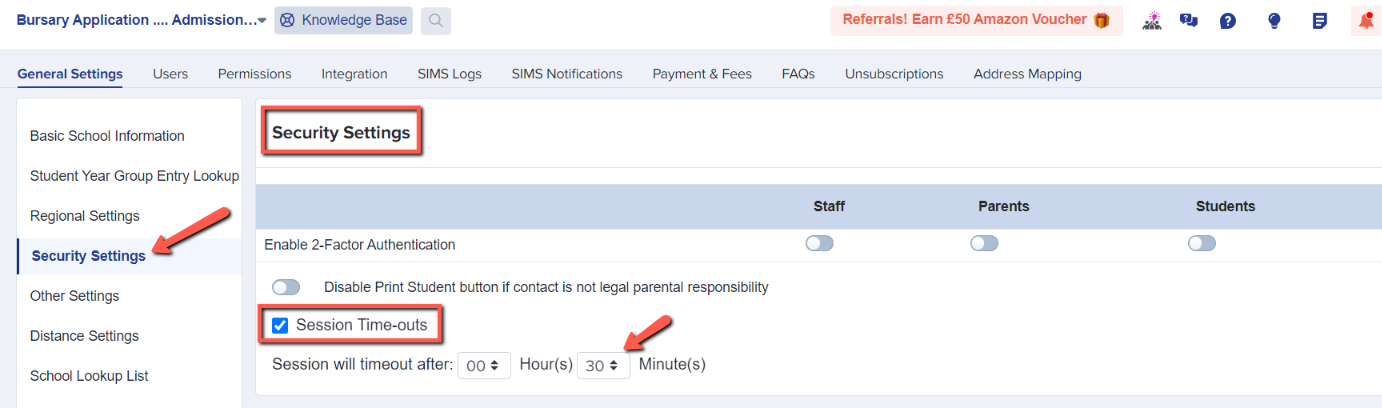How to change your timeout setting
This article will show you how to change the length of time you can be inactive in your bursary platform before being signed out.
You can change the length of time your system will keep you logged in for by navigating to Settings > School Settings > General Settings

You can then click on "security settings" in the left-hand menu and change the settings for your system timeouts: