How to change the student's Bursary Status
If you need to manually change the student's Bursary Status, this article will guide you how to do it in bulk or on just one student.
To change a student's bursary status, search for the student's name on the search box at the top of the screen.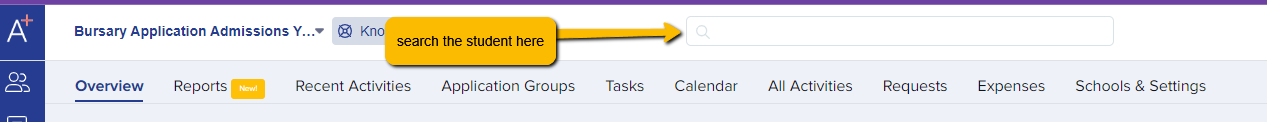 On the profile's right hand side of the screen, click on the 'bursary status' and select the status on the dropdown option.
On the profile's right hand side of the screen, click on the 'bursary status' and select the status on the dropdown option. 
To update in bulk, select an application group or Dashboard Card to open the student table.
Select students by ticking the box on the row across the student name, or select all.
Please note that you'll need to select a student for the options at the top to appear.
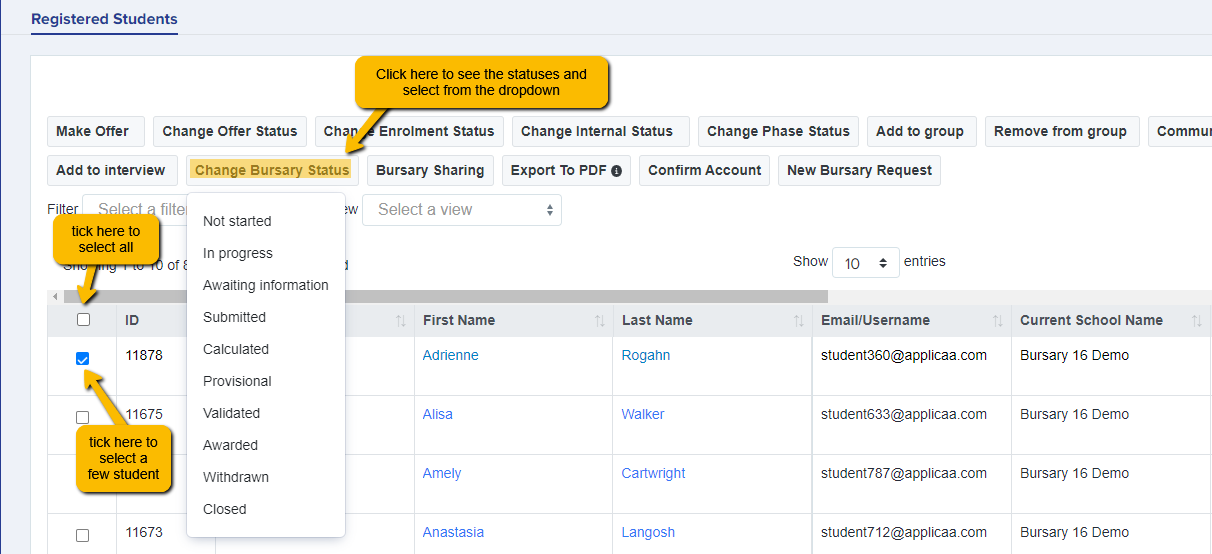
Once you have selected the students, click on the "Change Bursary Status" to any status you prefer from the dropdown.