How to Add or Set up School Bursary Bands
This article will show you how you can set up your school's bursary bands to be allocated to the students
Before launching your bursary platform, it is crucial to set up your bands. These bands determine the allocation of students to specific bursary funds depending on their declared household income and enables them to submit requests when qualified. Without these bands, students will not be assigned to any bursary fund and will not be able to make any submissions.
To set up your Bands, from your dashboard, go to the 'School and Settings' tab.
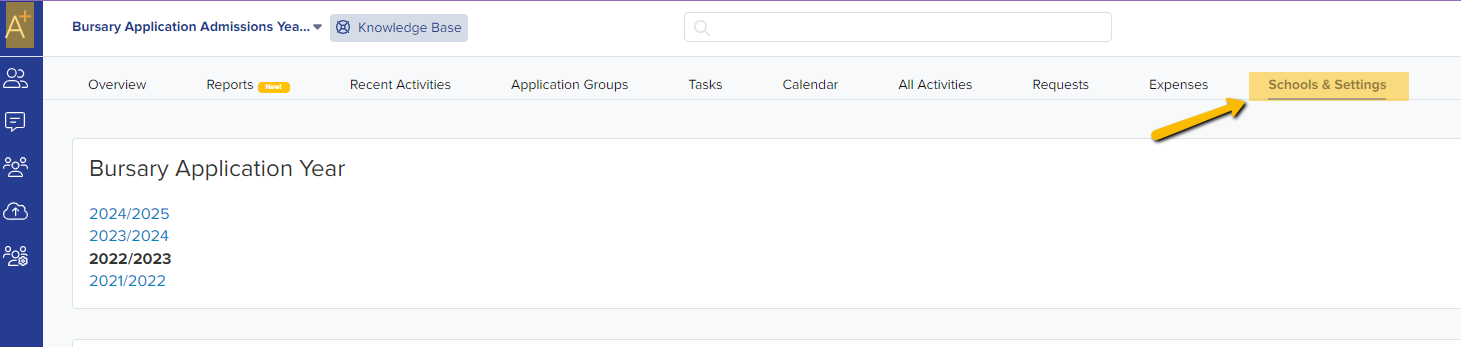
If your platform is new and you are just starting to set up your Bands, you will notice that the Band Name is currently showing as "Bursary Demo".
Note: To change the Band Name please contact your Customer Success Manager to help you update this information as it requires their login. 
If your Bursary system is linked to more than one school, you may have bands set specific to each school. To add a band, you may click "Add New Band" - you may have as many bands as you like.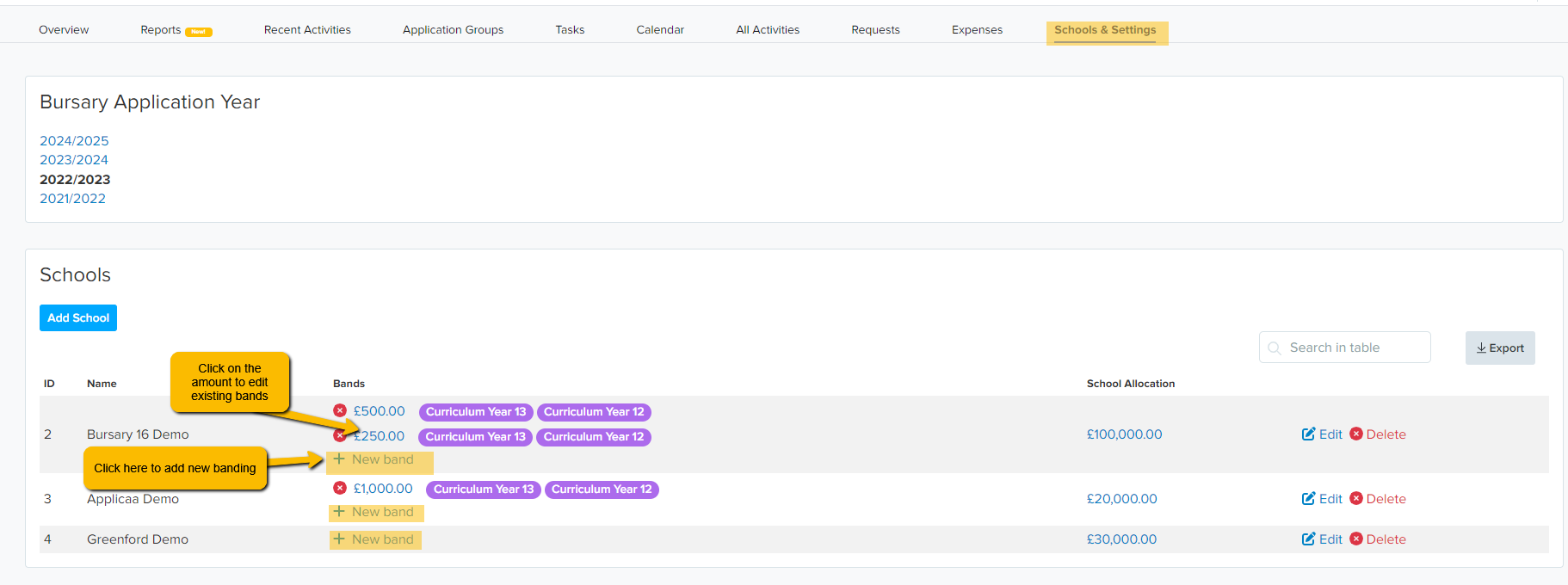
A popup message will then show for you to populate the details of your Bursary Band.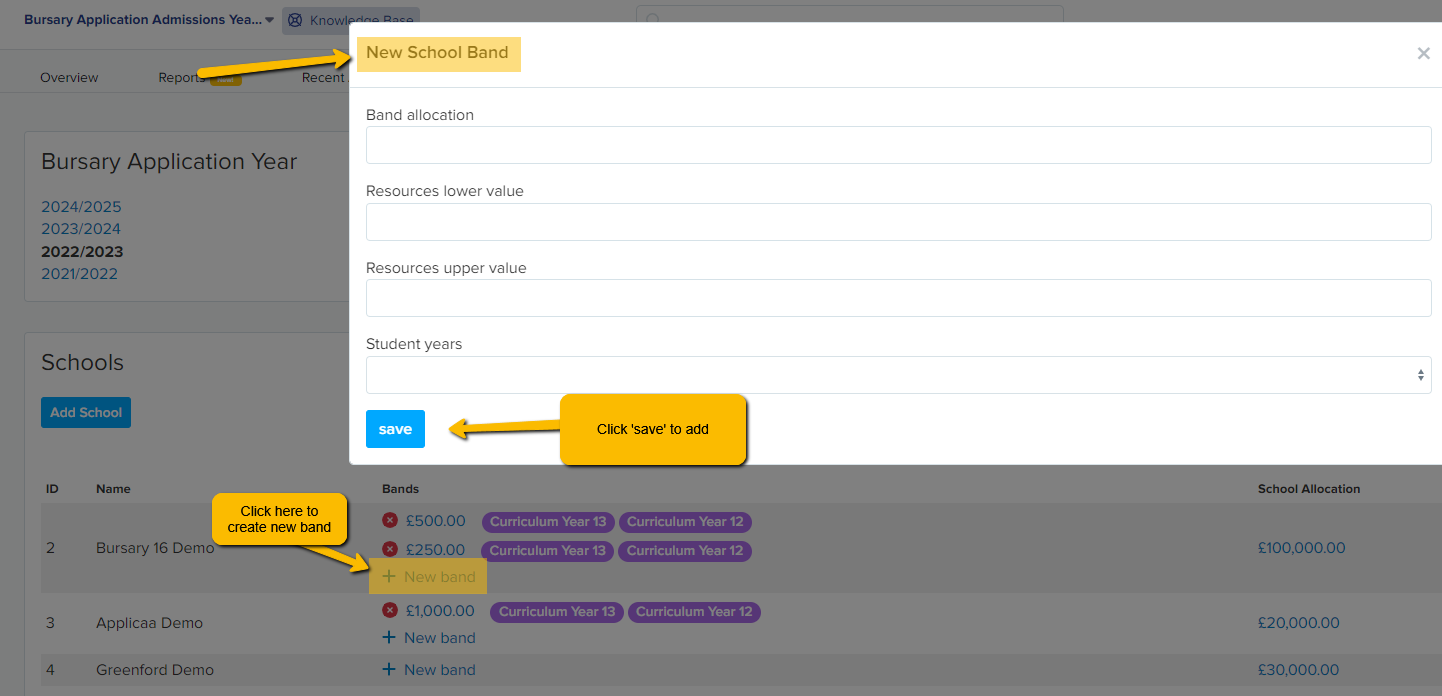
Under 'Band Allocation' is the amount that the student will get once they have met the income requirements.
'Resources lower value' and 'Resources upper value' will be the income criteria/requirements for that particular band.
On this example below, anyone whose Total Household income is between £0-16,000 will get a Bursary allocation of £550.
Once you're done adding your Band Allocation and Resources Values, choose the student's year group where you want to apply the Band. Click save once done.
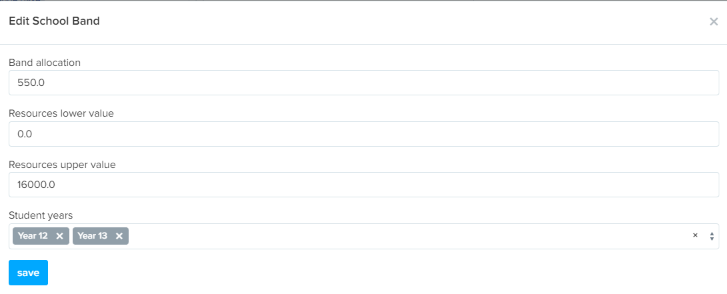
In addition to setting up bands, make sure that you also set the school allocation, to put the total Bursary Fund of your school.
By clicking on 'edit school allocation' this will allow you to enter your school's total bursary fund.
If you have entered this before but you need to edit the figures, click on the amount and a popup will show so you can edit/input the new amount.
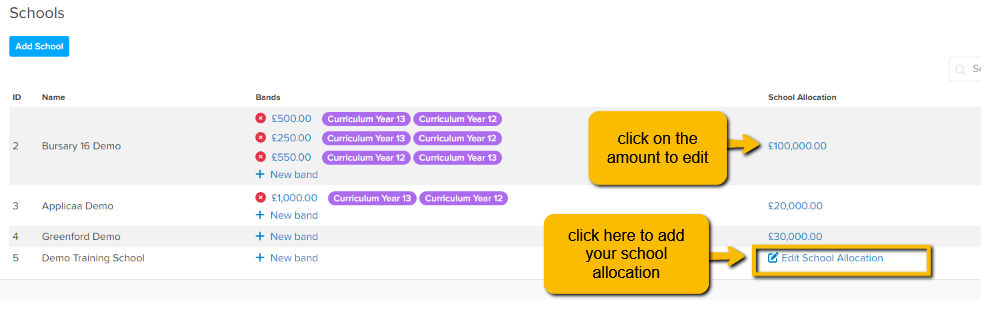
If you ever require any assistance or support regarding your Bursary Bands, please feel free to contact your Customer Success Manager (CSM) if in your first cycle, or otherwise call us on 0203 667 0764. We will be more than happy to help you with any queries or concerns you may have.