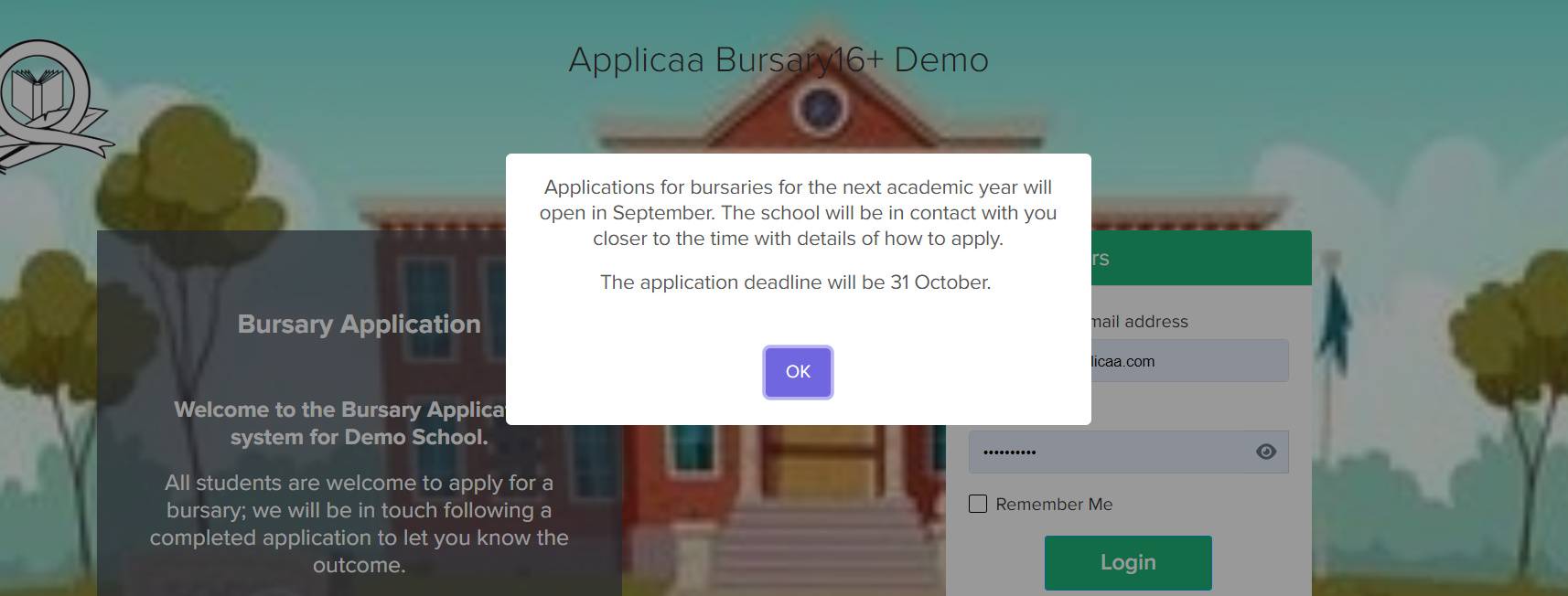How to add a pop-up message on your bursary application form landing page
This article will show you how you can add a pop-up message or announcement on the Landing Page for your Bursary 16+ platform
You may wish to add a pop-up to tell students when the application cycle will open, or remind them of your deadline, for example.
The pop-up notification is the first thing they will see when they visit your site, so it catches their attention.
Go to 'Settings > Form Settings > Landing page: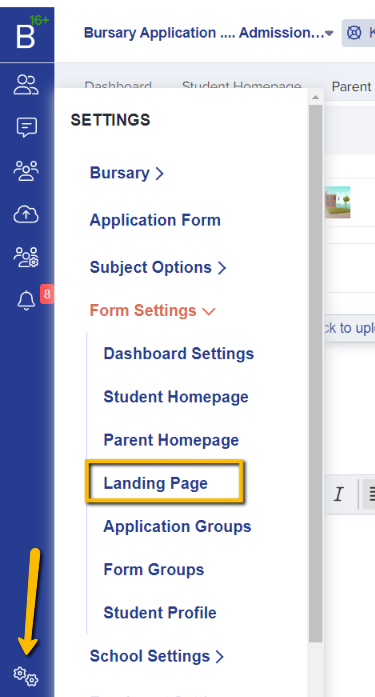
Click "edit" on the right hand side, and then scroll to the 'Popup Message on Landing Page' section.
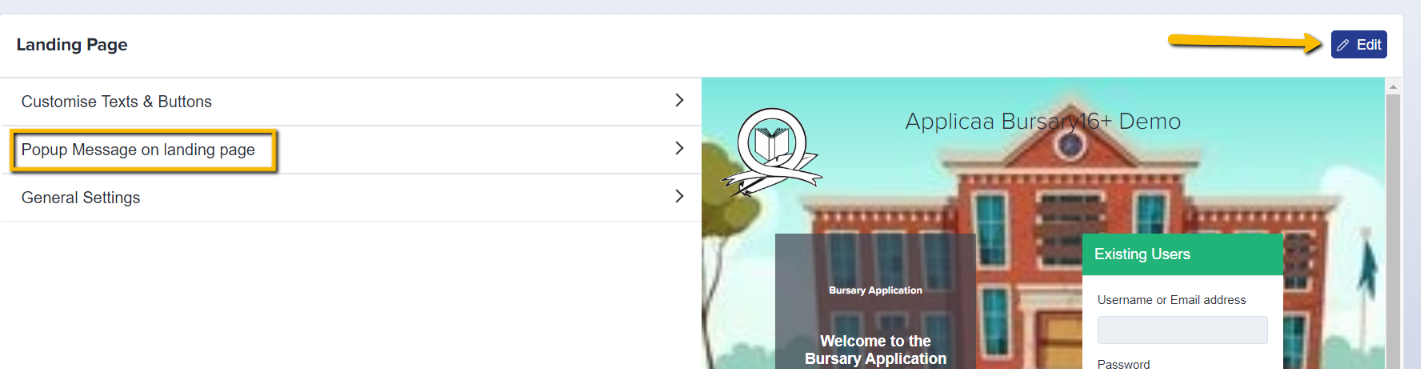
You can customise your message under the 'Message Content' and when you're happy to publish/show on your landing page, toggle on the 'Enable Popup Message on Landing page.'
You may logout of your system and/or copy your URL into another browser or incognito window to see the changes made. Your pop-up will show when the landing page loads.