How to access your remaining Admissions+ onboarding tasks?
This article will show you how you can access your onboarding task tab.
Onboarding task gives you instructions or steps for you to start setting up your platform.
To access your onboarding task tab, log-in to your admissions+ link and on the Dashboard, click on the purple onboarding tab button. This is just above the feedback button on the right.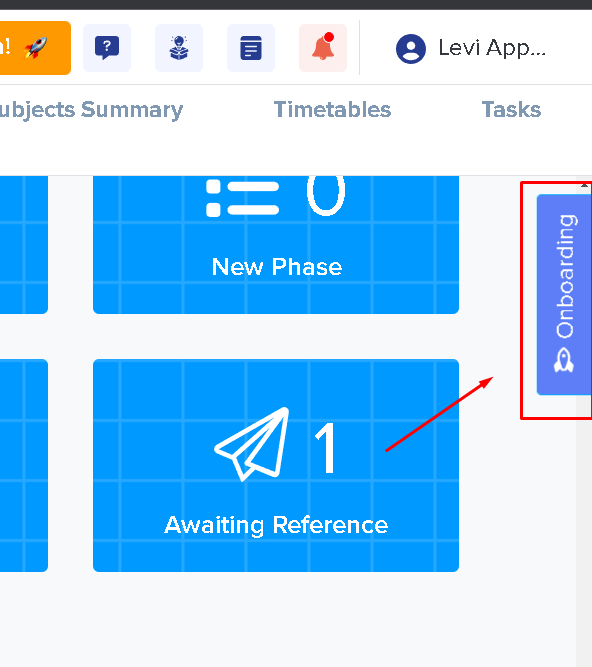
If you want to go back to the main system where you can see the Dashboard, just click on the A+ on the upper left corner of your screen.