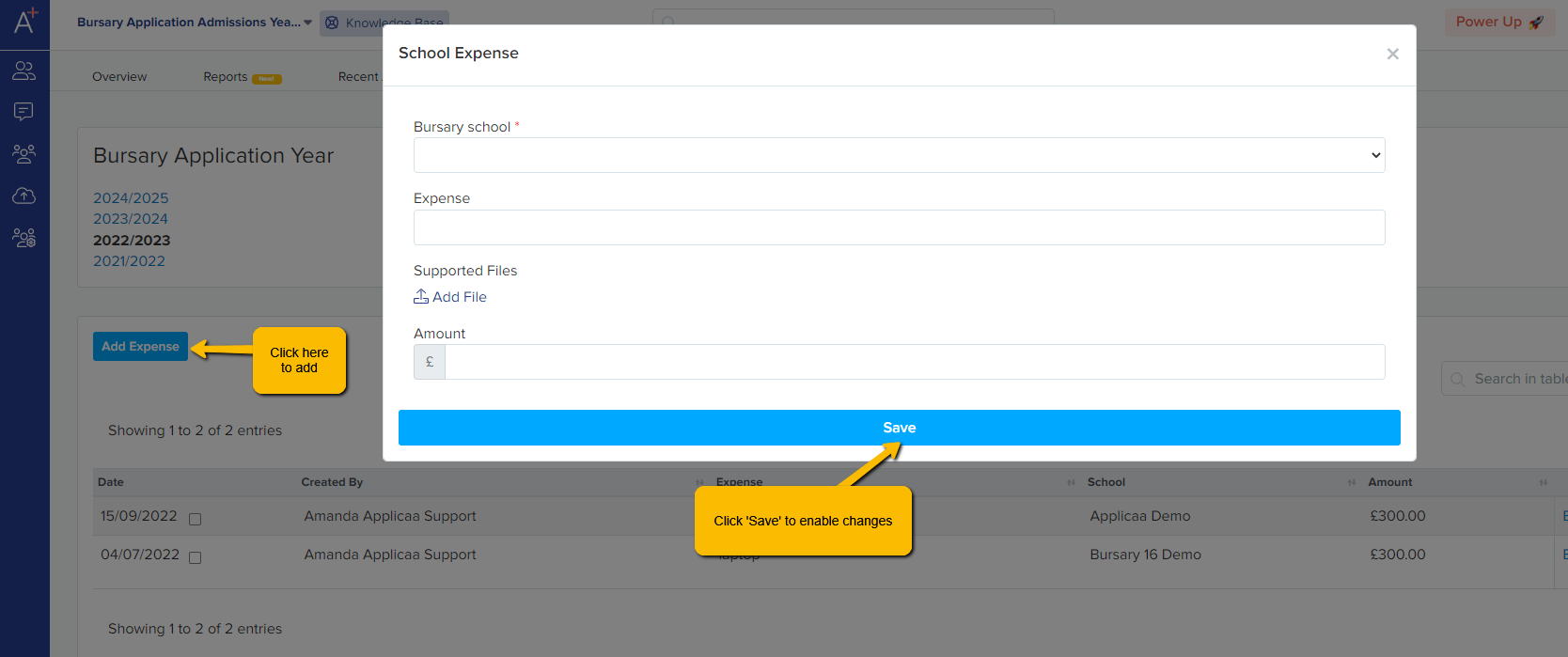How to add an Expense
This article will show you how you can add an expense to be deducted from your school's Bursary Fund
If the school has an expense which you'd like to be deducted from the school's Bursary Fund instead of from the students fund individually, then you may add this as an Expense.
An expense could be for example, a bulk of scientific calculators or laptops, purchased for the students to borrow from school.
Tip: Add the cost of your Bursary16+ platform as an expense! You can use 5% of your total allowance each year to cover Admin costs for managing your Bursary fund.
To add an expense, on your dashboard, click on the 'Expenses' tab and click 'Add Expense'
On the popup message, select the school, add the expense (e.g Bursary Admin Costs), then you may add an invoice or receipt, and lastly, add the amount.
Click on 'save' when done to enable the changes and the amount added will be deducted from the total amount of your fund.