Global Form Settings
This guide will tell you what the Global Form Settings are for and how you could use them in Admissions+
For you to access the Global Form Settings, click on Settings > Application Form.
You should see the button “Global Form Settings” on the upper right of your screen.

Once clicked, you will be seeing different toggles for certain actions you would like to apply on the form.
If you hover on each of the ⓘ icons it will tell you more about what that option is for.
One of the main uses of the Global Form Settings is disabling the form for new applications. (i.e if you want to lock the application form for parents or students).
You may choose to “Prevent parents from adding new applications” or to “Turn off registration button on landing page”.

Submit Application Text field is where you can update the text on the button that the parent/student will click once done with the application form.
If you are using the form for Y7, you should choose Parents as the type of user and if you are setting it up for Y12, use Students .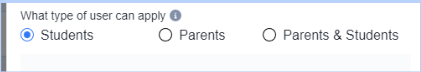
Show description under question - if this is toggled on, description for the question will be shown under the question, instead of a pop up.
Application signed up by Parent - if switched on, this shows text on the registration page as a parent is registering for their child’s application.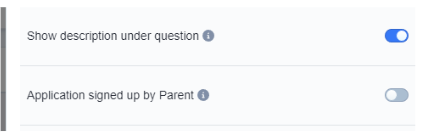
Send notification when sending email - if switched on, when the teacher sends an email then the student/parent will receive a notification that will show on their homepage.
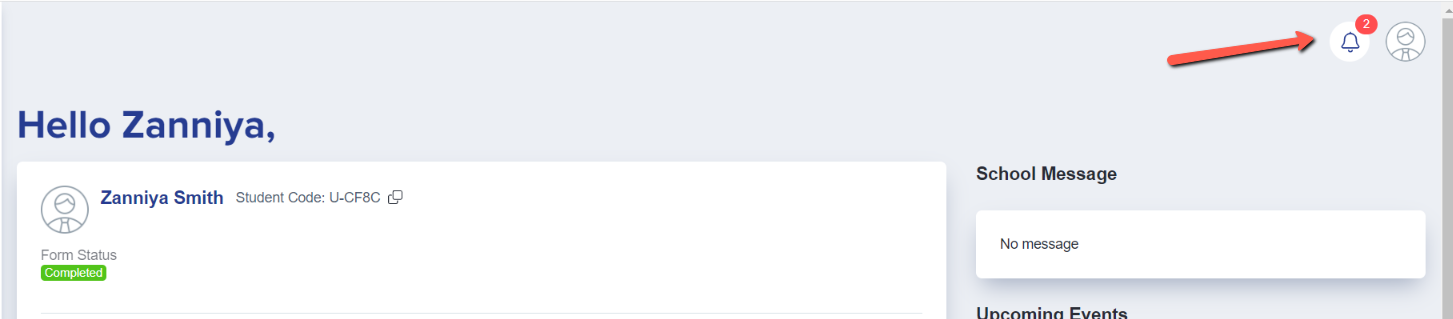
Disable sending emails to students, only send emails to parents - if this is toggled on, this will only allow you to send emails to the parents.
Disable CC Parent in email - if switched on, this will not allow you to copy parents when sending emails to students.
Allow parent to add new enquiry child - if switched on, this will allow parents to add another enquiry for another of their children.
Enable address suggestion to use Ward for Town/City - if switched on, this will provide some address suggestions on the application form.

For Sixth Form, you can set when your application form will automatically open and close by setting the opening date & time and the closing date & time.
You can also toggle on the Disable personal email collection for internal students, if you do not want internal students to provide a personal email address during the application process.