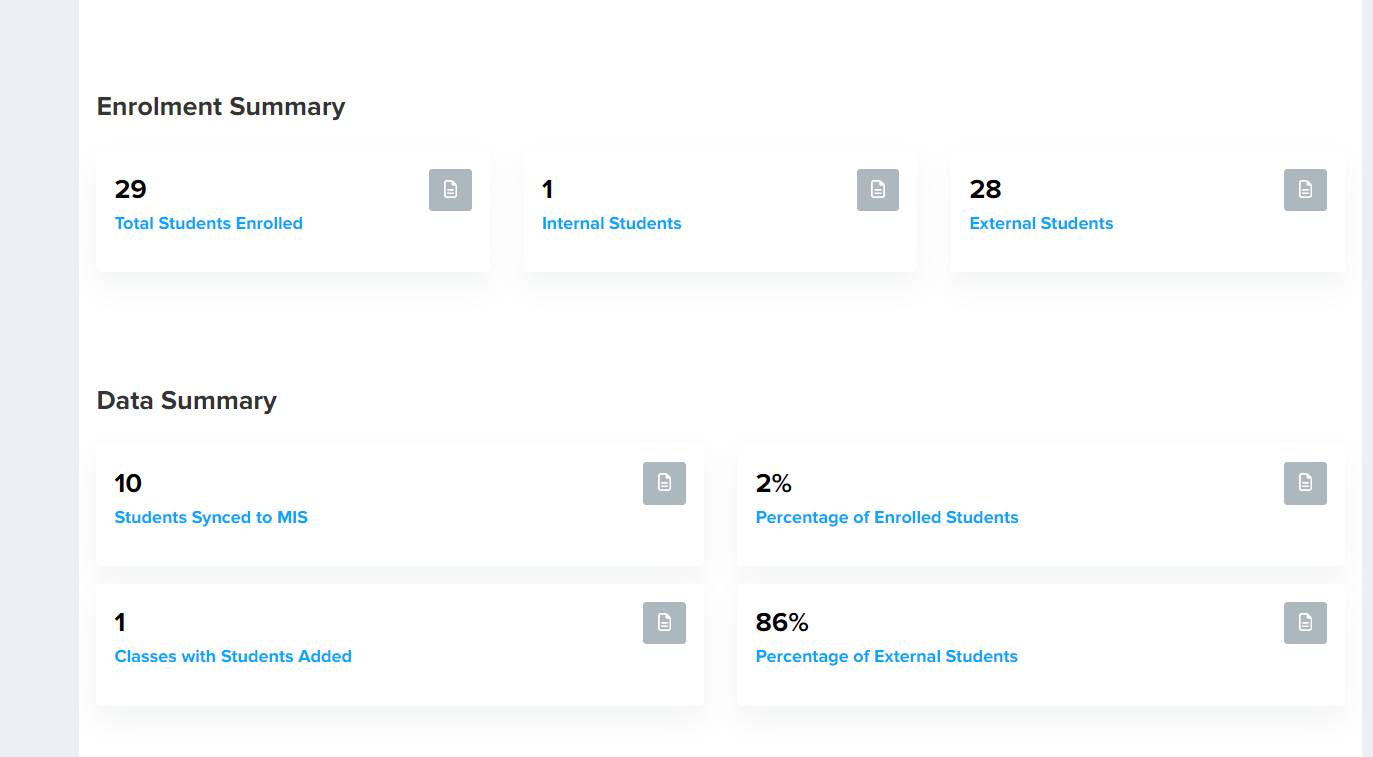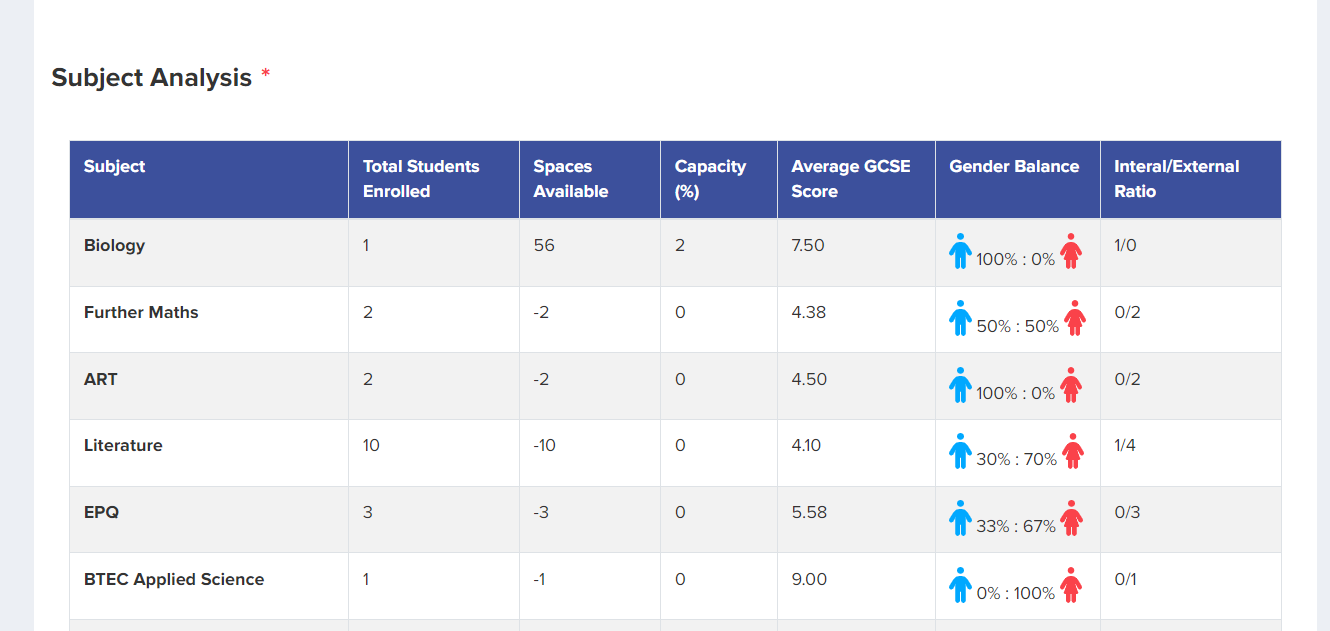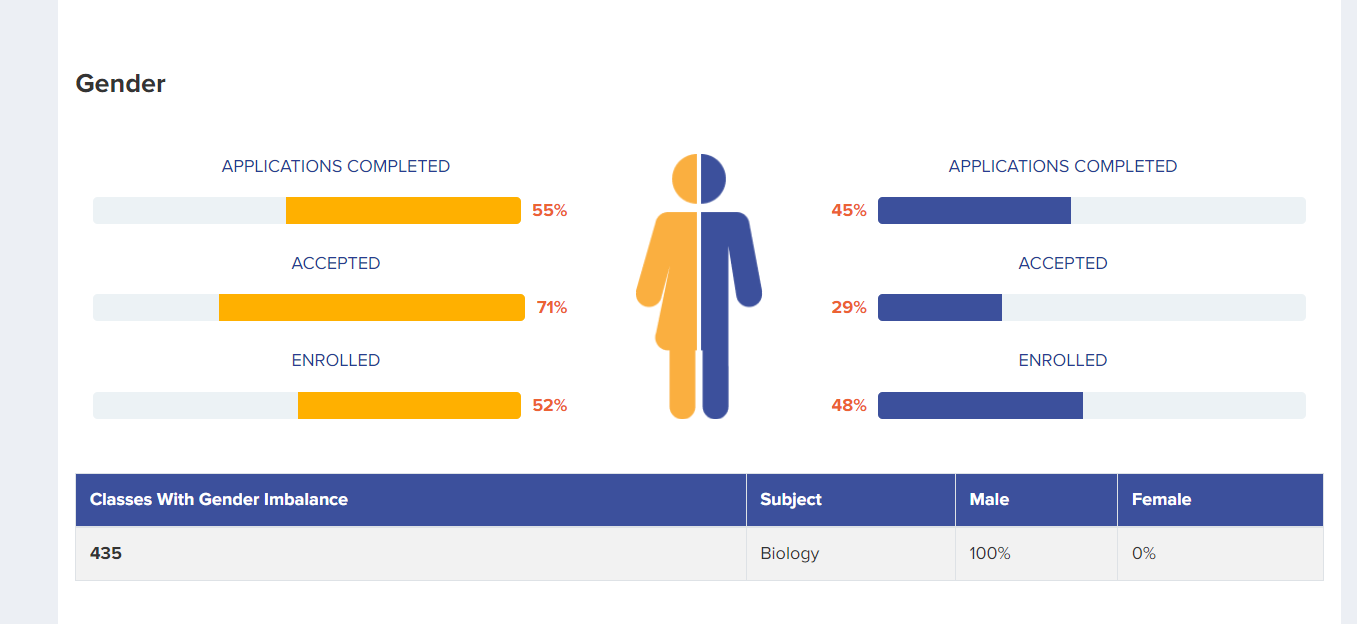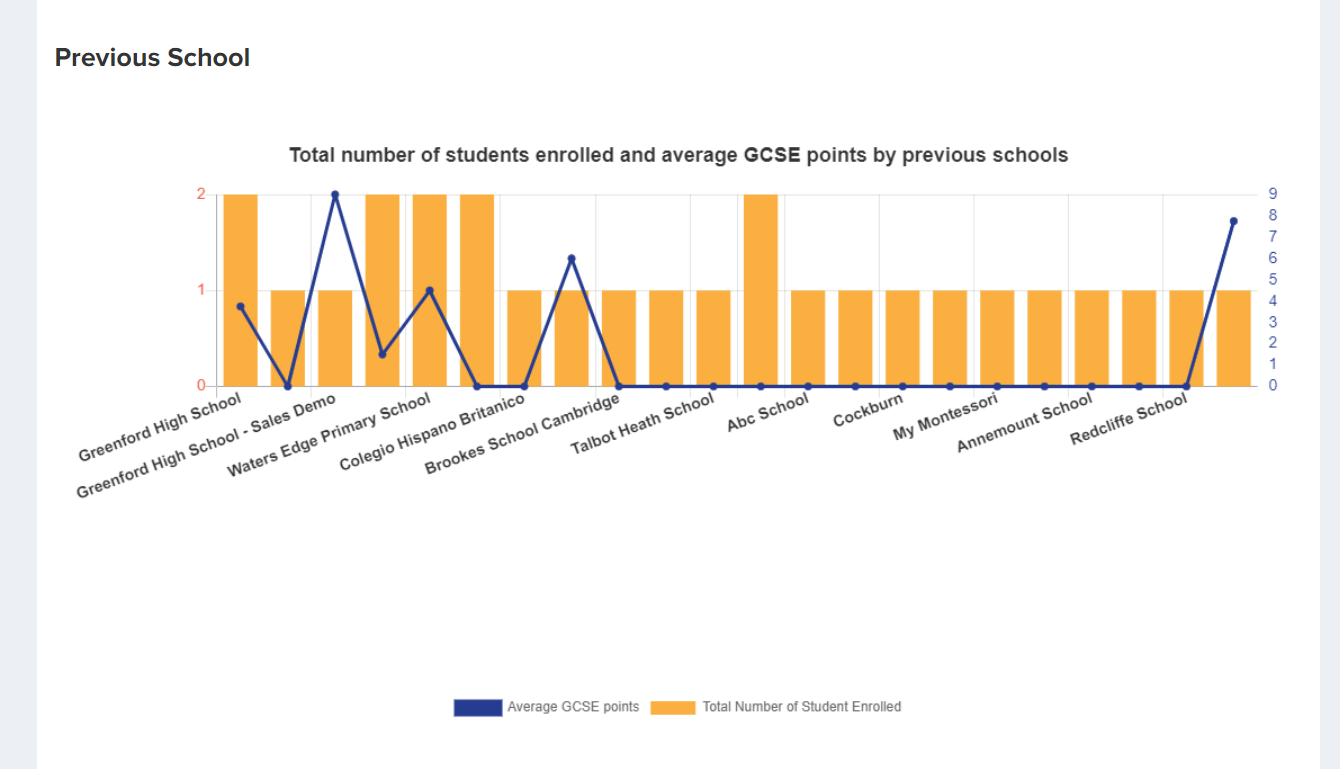Enrolment Report
Your Enrolment Report Page produces a live summary of key enrolment data, which you can view on the page and also download as a PDF.
To access the Enrolment Report Page, click on the Timetables area from your main dashboard and then click the "Enrolment Report Page" tab.
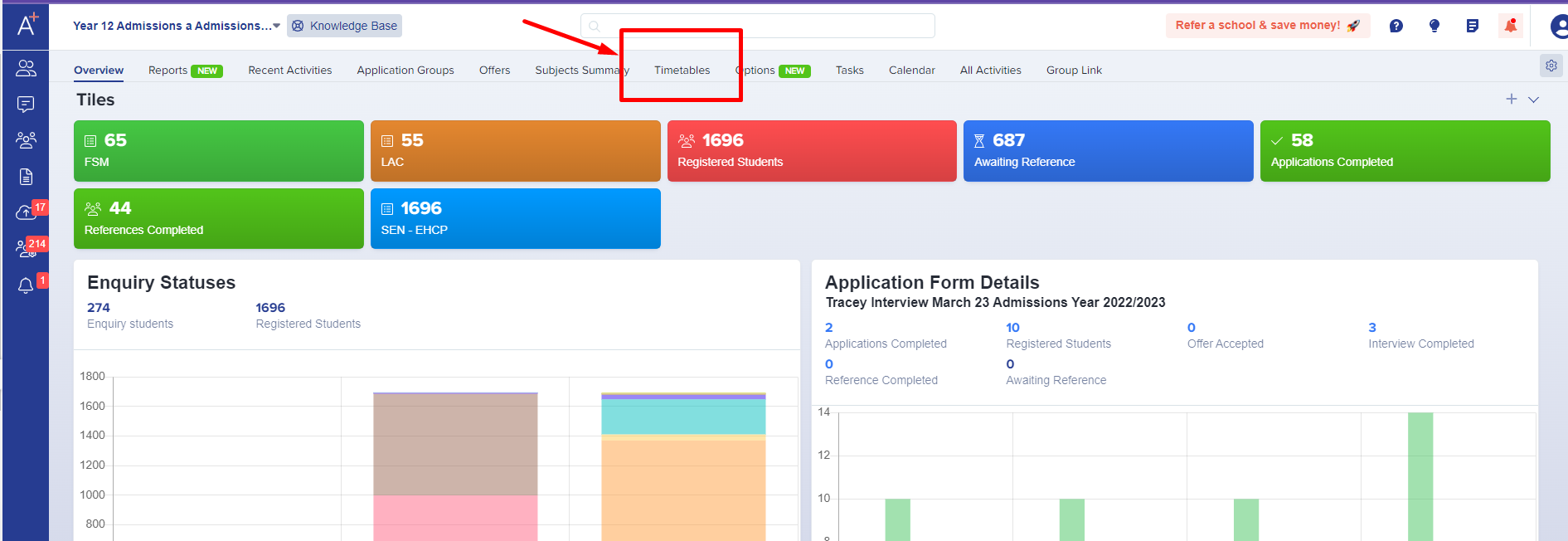

This will generate your enrolment report, which is a summary of your enrolment data at the time of clicking - this is date-stamped.
Data includes a subject analysis, gender balance, summary of students' English and Maths grades (including a list of any students who did not achieve these at Grade 4 or above).
These reports can be generated as often as needed and will always display the most current data - useful for your analysis and reporting.