Daily Email Digest settings
In this article, you will learn how you can activate the daily email digest that will be sent to you every morning to give you updates on things that have changed in your system over the last 24 hours.
Please click the person icon in the top right-hand corner, and then click on email preferences.

Once you're there, it will ask you to which Form you would like to set up Daily Email Digest.
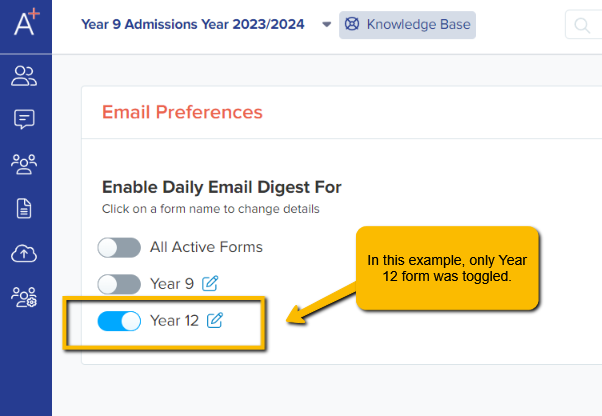
If you want to select all active forms , simply toggle "All Active Forms".

You will be routed to a new page. Toggle to enable daily email digest and you can tick the elements that you would like to be included in your daily email. Then click "Save Changes"
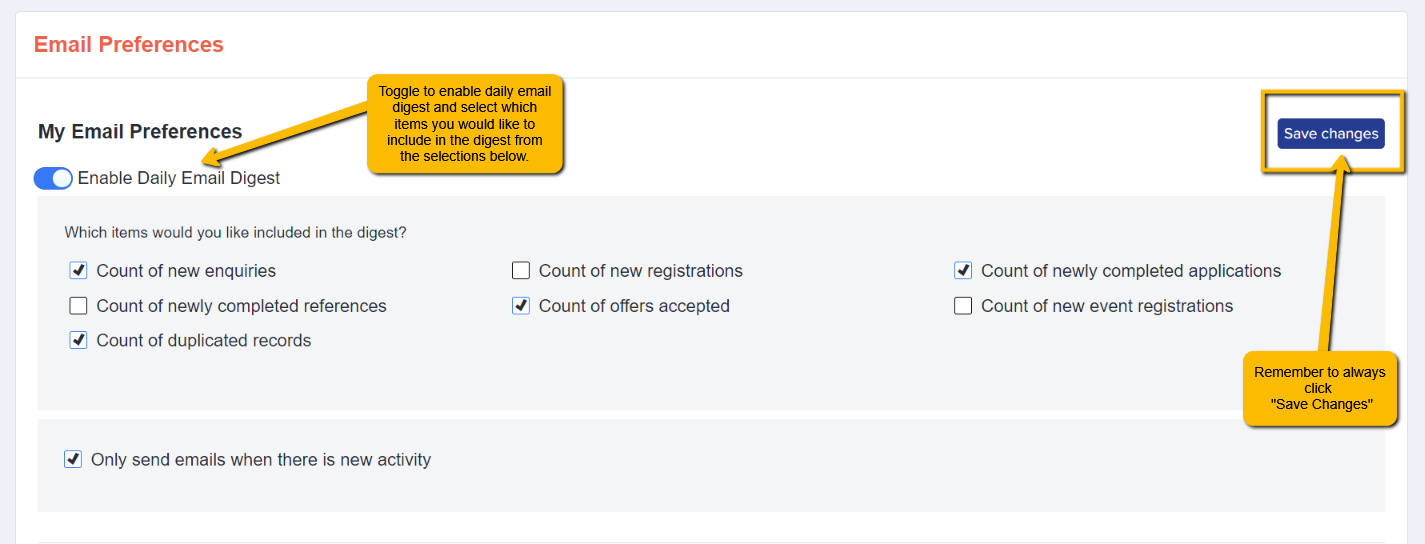
You can also share with people who don't have an account. So, if you have a head teacher or another member of staff who would like a notification every morning, but you do not want to create an account on the platform for them, then you can also add them here by putting the person's email address after enabling the toggle. And you should again be able to pick or tick the elements that you want to be included in your daily email. Then click "Save Changes"

The only difference between the email that they'll get and the email that you get is that yours will have links that you can click on to go to the platform.
If you would like to also activate this and put a different staff member for a different form, then you can go back to email preferences and click that form.
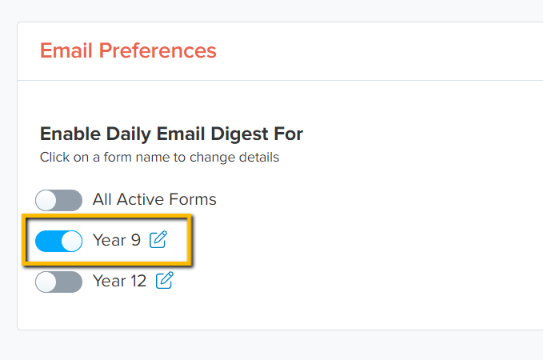
You'll be able to manage who receives which notifications for each of your forms separately so that you can make sure that members of staff are only seeing things that are relevant to them.
But again , if it's just the same email digest settings for all forms, might as well select to set it up in "All Active Forms".
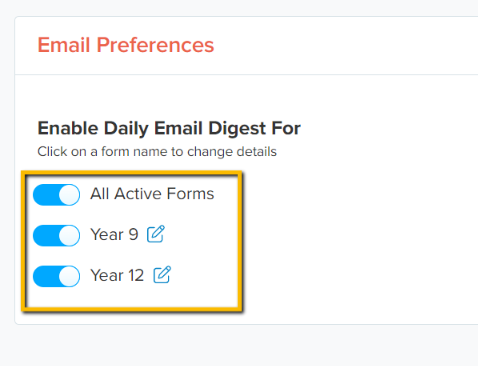
Here's an example of how emails look when you actually open them up. It will have a summary of all the changes that have happened. You can see a column for things that have changed in the last 24 hours. And then also that have changed to date.
You can also see the running total. And if you click on any one of these links, it will then take you to a summary page for those changes.
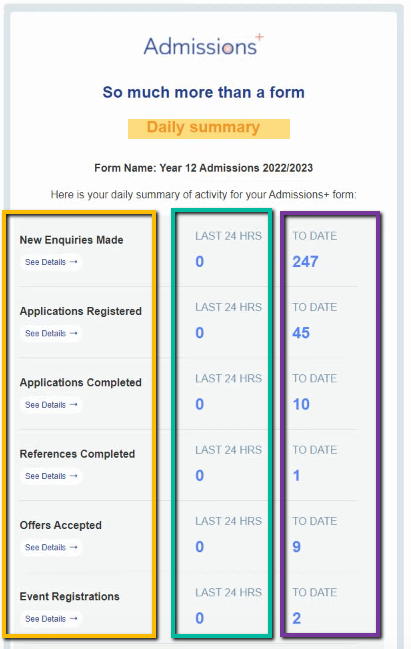
So there you go. That's how you can be informed, stay up to date and get notifications for the forms that you want to be notified about and the forms that you want to share with others on a daily basis.