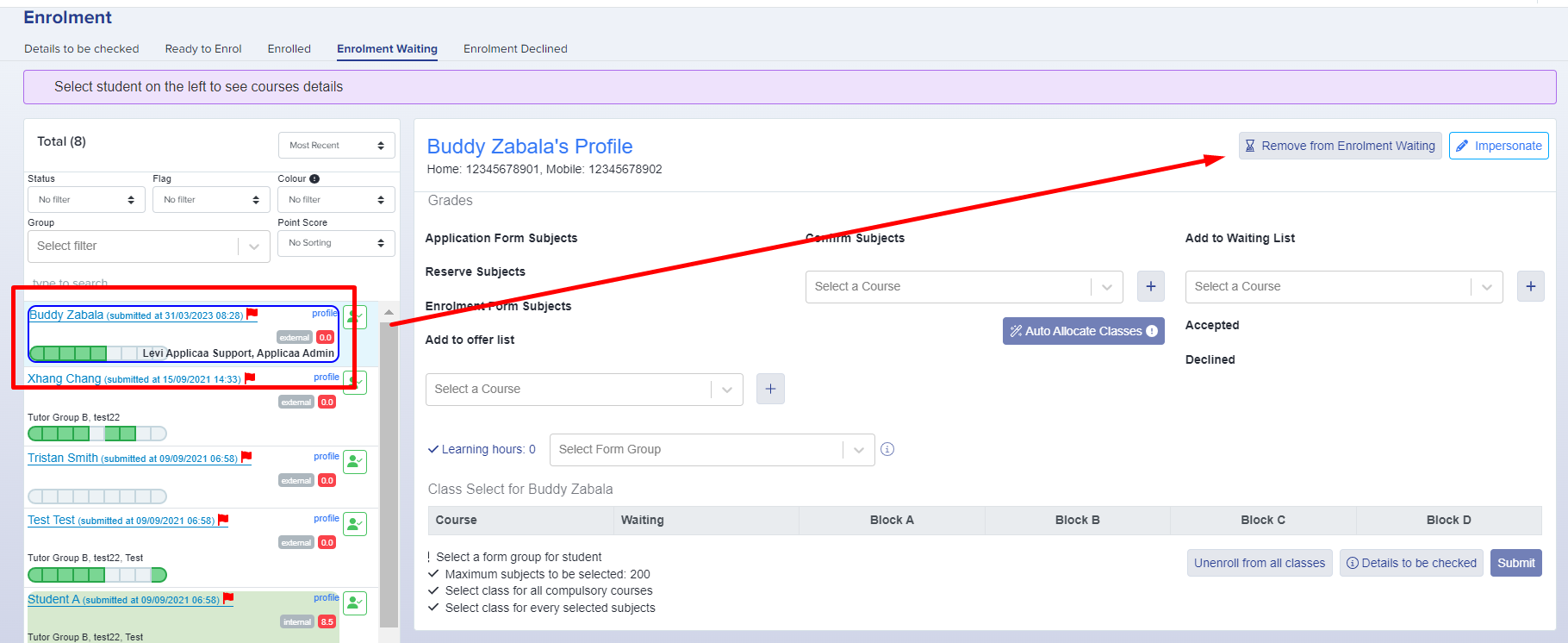How to use Enrolment Waiting area
You may choose to use the Enrolment Waiting section of the enrolment area if you have students who you are deferring a decision, or if they are yet to confirm their place.
Navigate to the details to be checked area of enrolment to see the list of students who have completed their enrolment form.
From here, you can select a student and move them to the waiting area by clicking the "add to enrolment waiting" button.
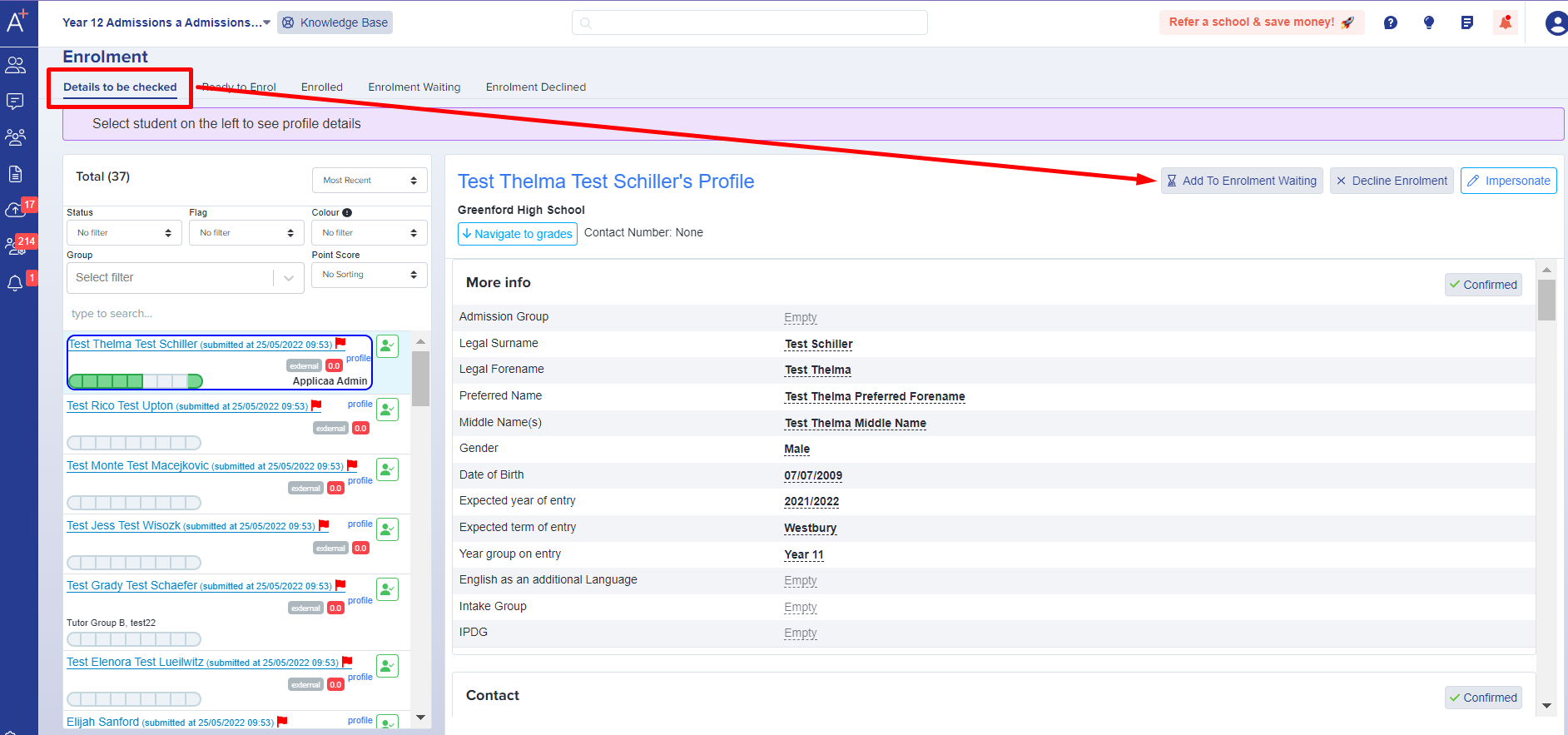
You may wish to do this if you are awaiting further information from the applicant, or if they are still making a final decision about whether or not to accept a place.
The student will then show in the "enrolment waiting" area, which you can revisit later on in the day, or whenever you are ready to. Using this area means the student is no longer in the details to be checked area, and their application can be dealt with separately.
If you want to enrol them following further discussion, navigate to the enrolment waiting area and click to "remove from enrolment waiting". This will move the student back into the main flow - Details to be Checked and Ready to Enrol, where you can process them as normal.