How to specify a minimum number of parent/carer contacts
This article will tell you how you can set a certain number of parent/carer contacts in the form.
In setting a minimum number of parental contacts, you will need to go Settings > Application Form.
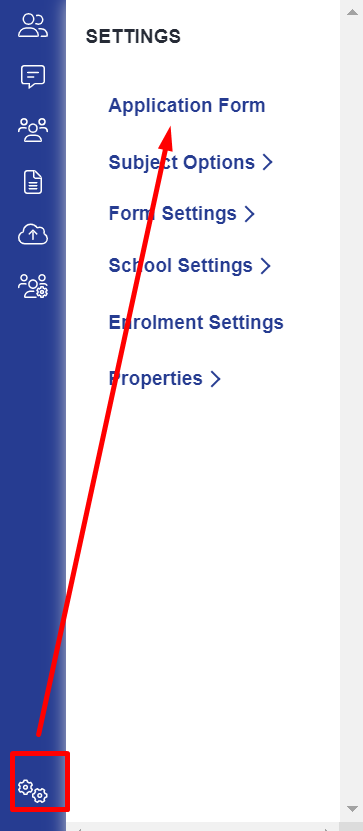
Then go to the Parent/Carer step and click the settings cog then scroll down to the very bottom and you'll see the Parent/Carer Requirements.
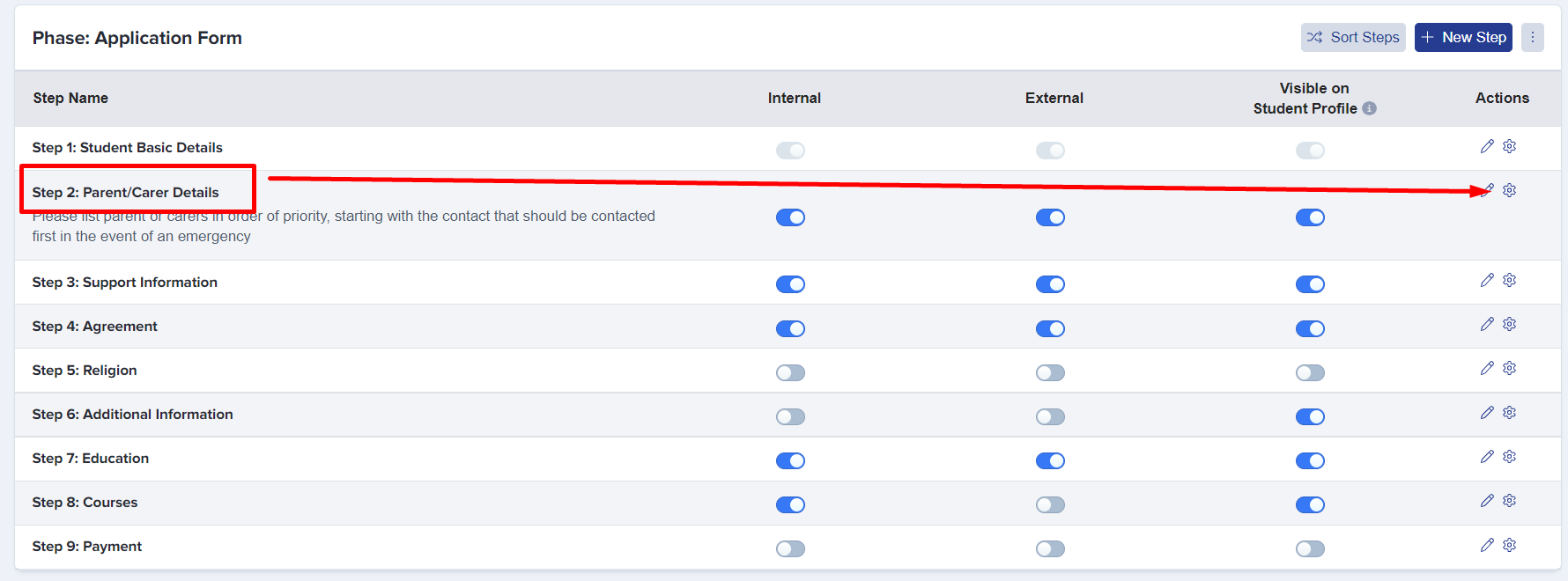
Note: Emergency contacts are in addition to parental contacts and are those you would call if you couldn't reach the parental contacts.
On here you will need to indicate how many Parental Contacts will you be requiring for Internal and External students. You can also set how many additional contacts they will need to provide in the form.
For example: You may set your required parental contacts to 1, then emergency contacts to 2 and a total number of 4 contacts. This means, you are requiring your applicants to provide 1 parental contact, 2 emergency contacts and 1 additional contact (either another parental or emergency contact)

And in these settings below, you can also set which type of phone number you are requiring. For example: Mobile phone is mandatory for parental and emergency contacts; if they do have a work/home number they can also add it, however this isn't required.
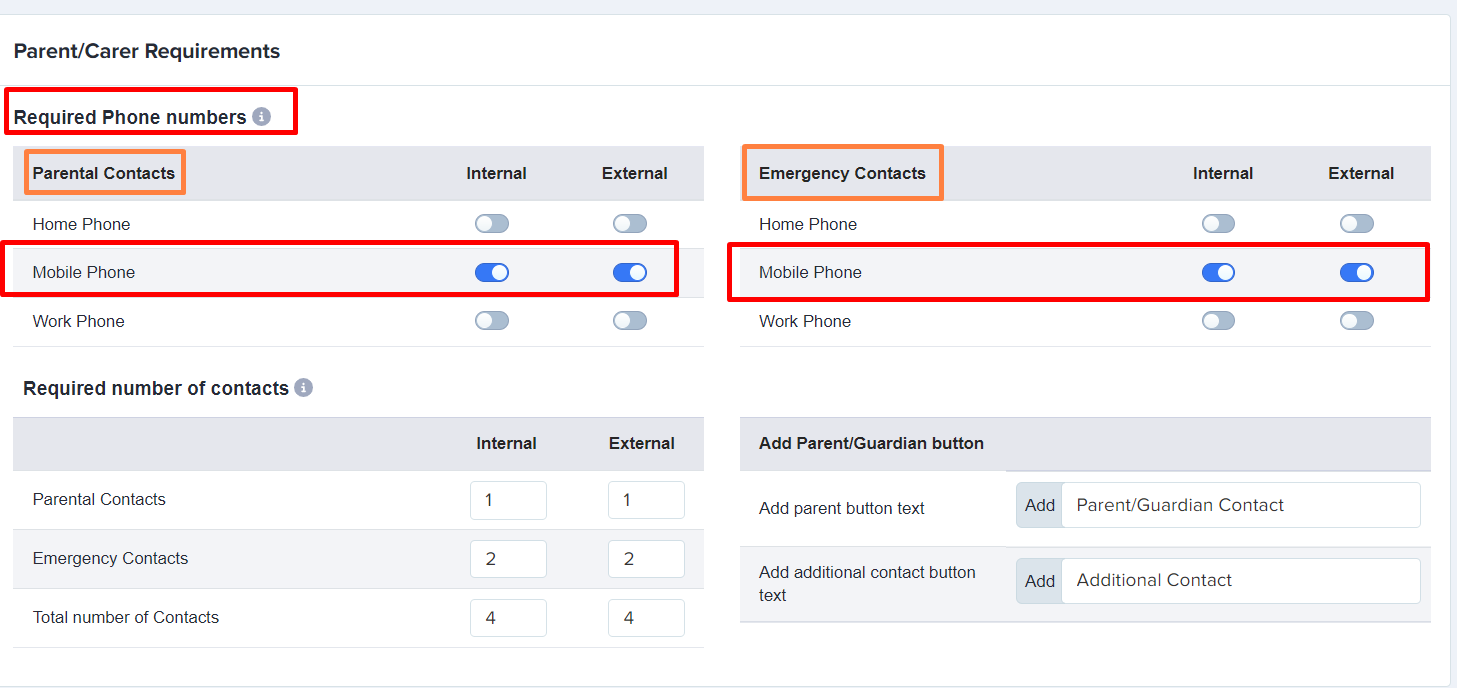
Note: In this parent/carer requirement, you can set the required phone number & phone type differently for your internal & external applicants.