How to link a student to a parent
This guide will show you to how to link a student account with an existing parent account.
To easily go to the student profile, you can use the search bar on the top middle section of the platform beside the Knowledge Base Button. Accounts with the same name letters will be suggested when typing in the student's name. You should see whether an account is a student or a parent.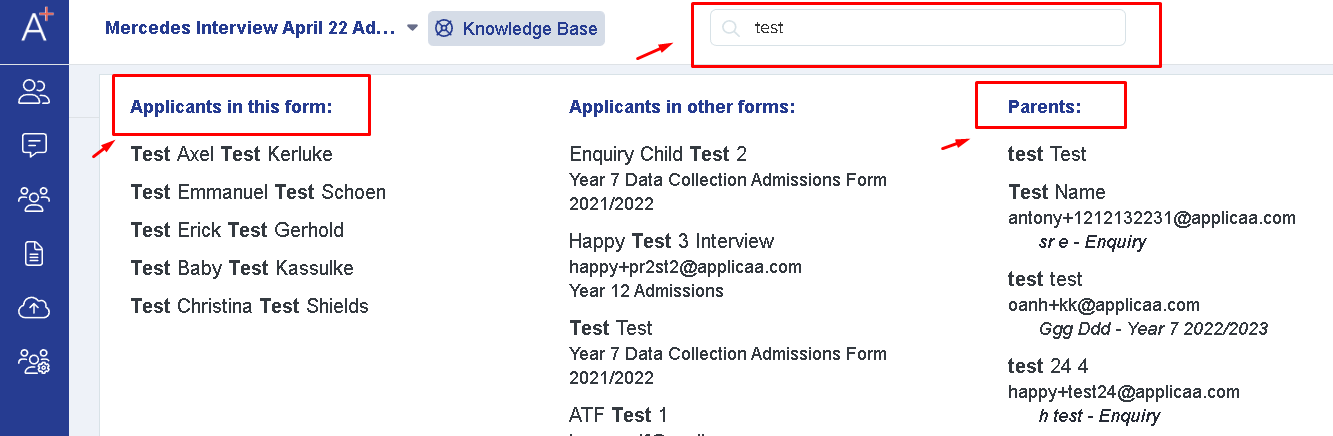
When you click on the name of the student, you will be directed to their profile. Look for the Family Tab.
You will then see a field to enter and search for the name or the email address of the parent and then click on the "Save" button to successfully link the student's account to their parent.
To unlink a parent, click the "Unlink Parent" button located on the right side of the parent’s information, or visit the parent’s profile to remove their account if necessary.