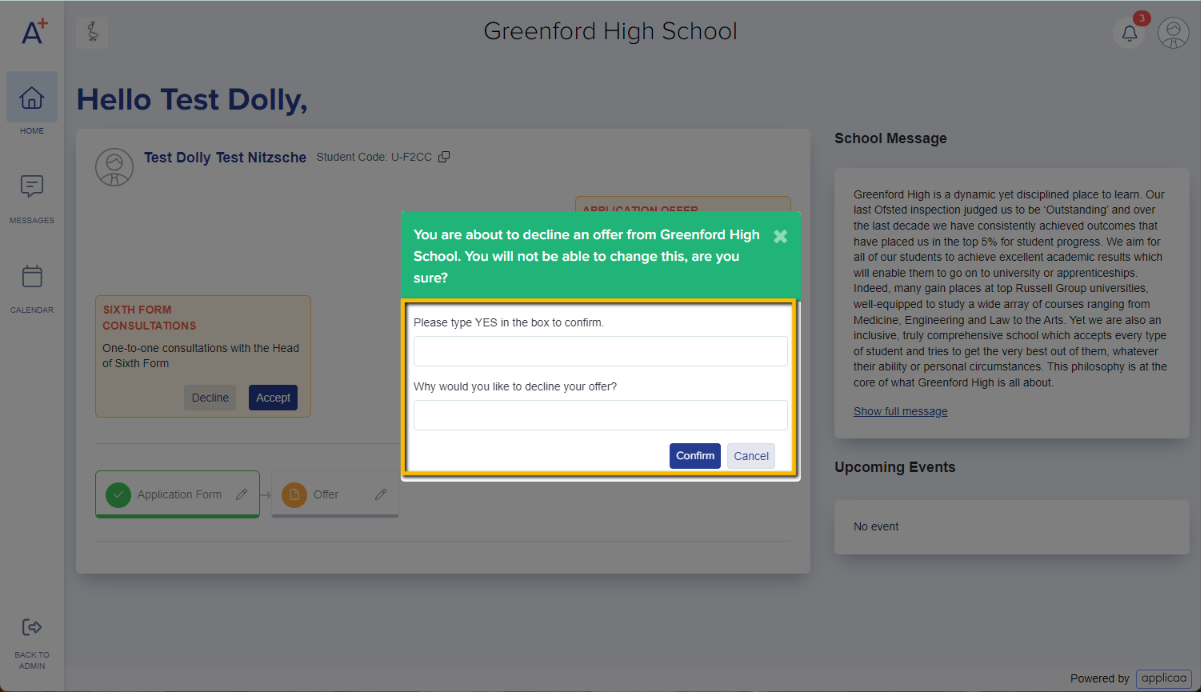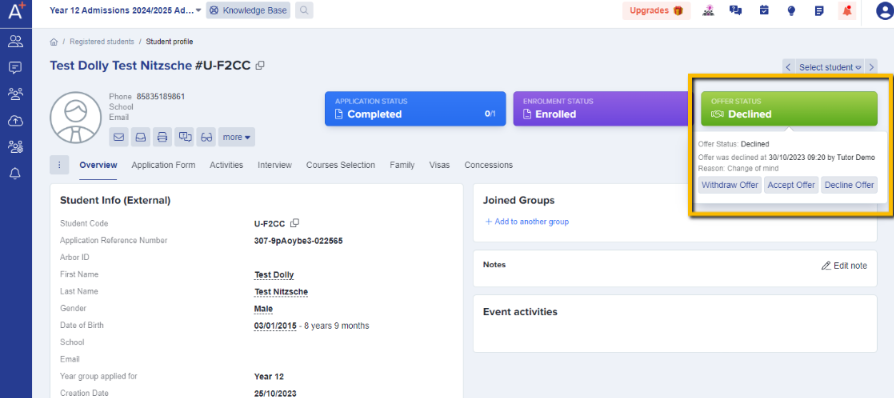How a Student Accepts or Declines an Offer
Once you have made an offer to an applicant, they can reply to this by accepting or declining
Once a student has been made an offer, they can log into their application and respond to it by clicking either "Accept Offer" or "Decline Offer".
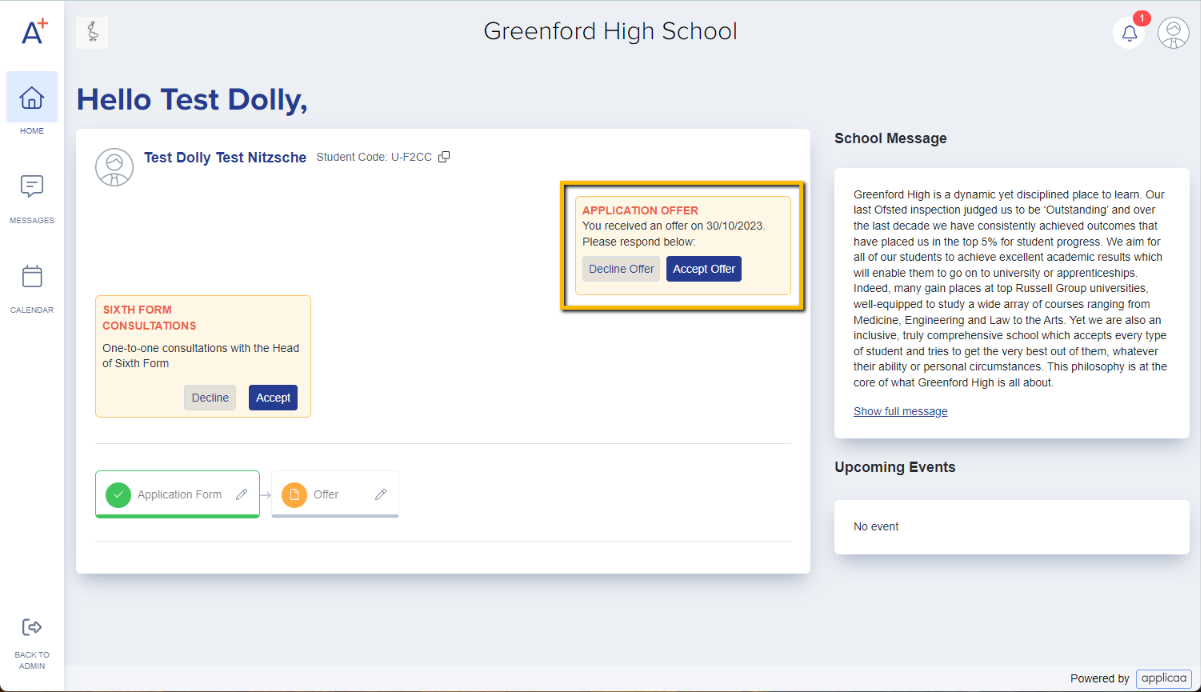
If they accept, this will update their offer status to "Accepted" on their profile page and on the admin side of the system as well.
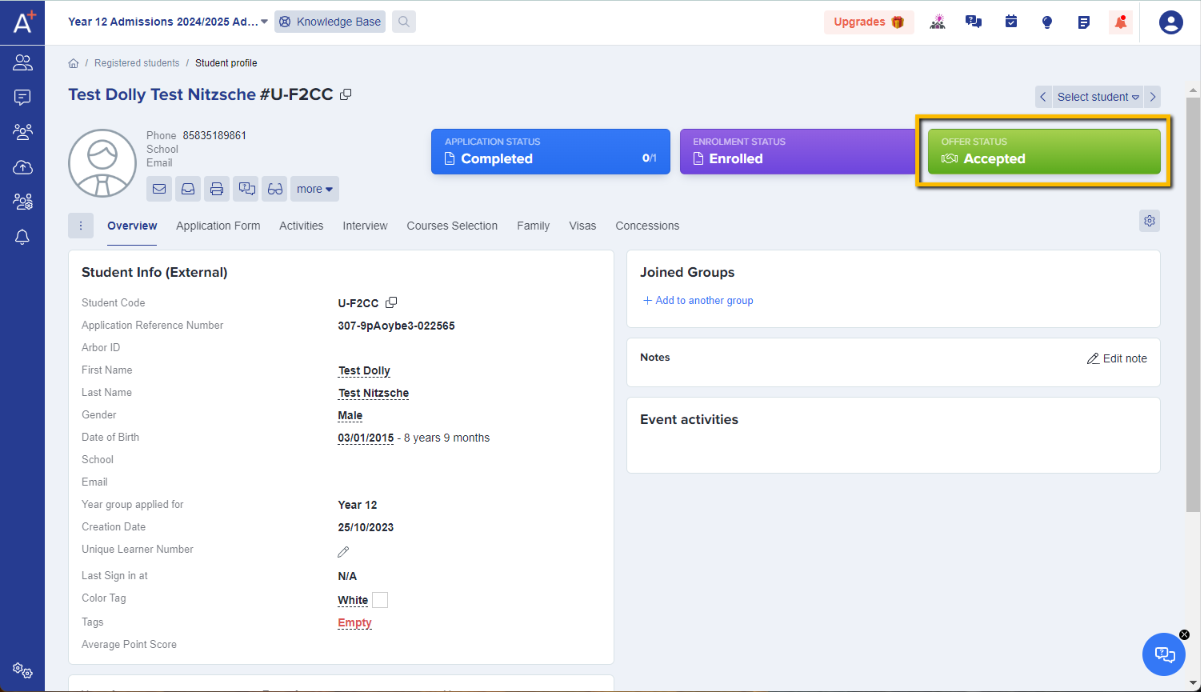
If they decline, they will see a box asking them to input a reason and their status will then show as "Declined". You will be able to view the reason on their profile from the staff side of the platform.