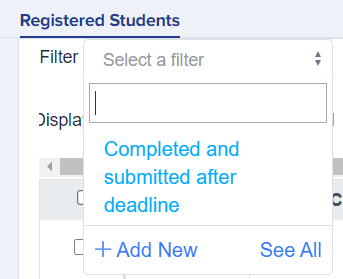Filtering Applicants
You can filter applicants by various factors, including application status, date of submission, answers given on their application form, and more.
From your main dashboard, you can click to load a list of applicants - perhaps by clicking on a tile, or an application group you have created, or one of the pre-defined groups by status.
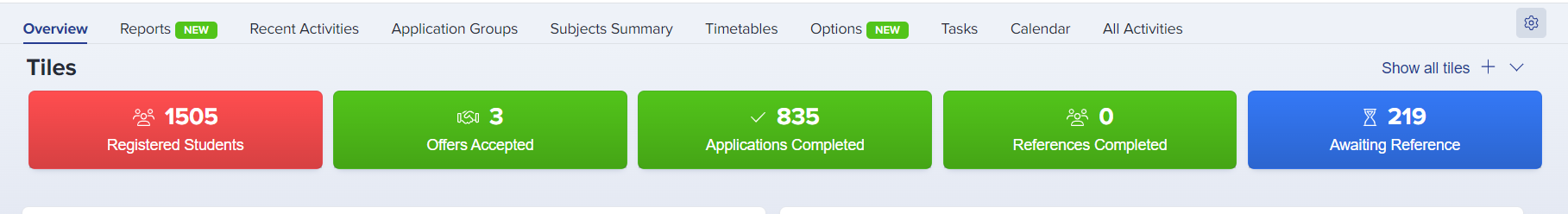
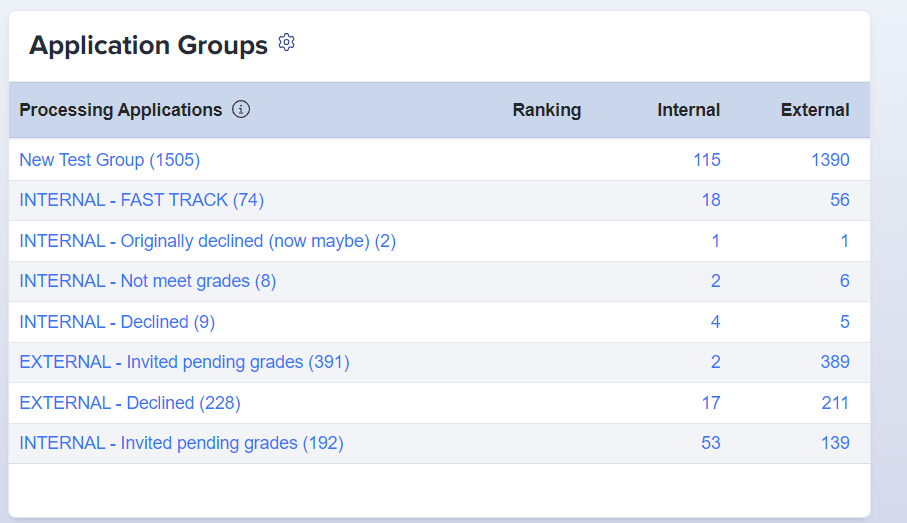

Once you have a list in front of you, you can then filter that list to show you the students who fulfil a certain criteria. Click on the "filter" dropdown menu and select "Add New"

A side panel will appear, where you can then set what you would like to filter by. In this example, we will filter to see those applicants whose application forms are "completed":
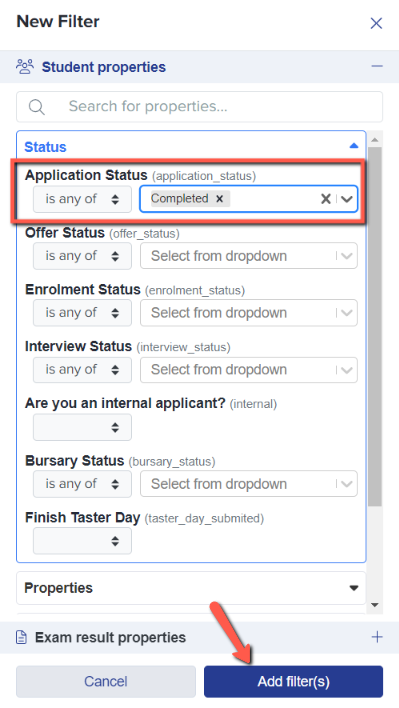
You can build multiple filters together; this time we would see those whose application status is completed (the setting shown above), and their form was submitted after a particular date:

Click "add filter(s)" to see a summary and then you can either give the filter a name, if you would like to save and reuse the filter again in future, or you can just click "apply filters" if you do not need to save the settings, but just need to see the list of applicants.
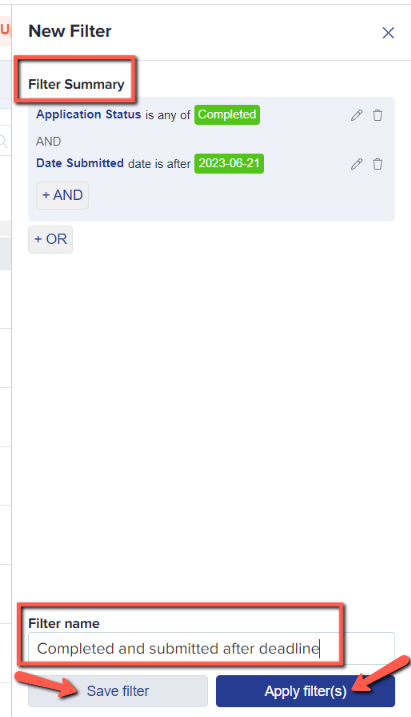
If you save a filter you have made, it will be available to select again in future, without needing to be constructed from the beginning again: