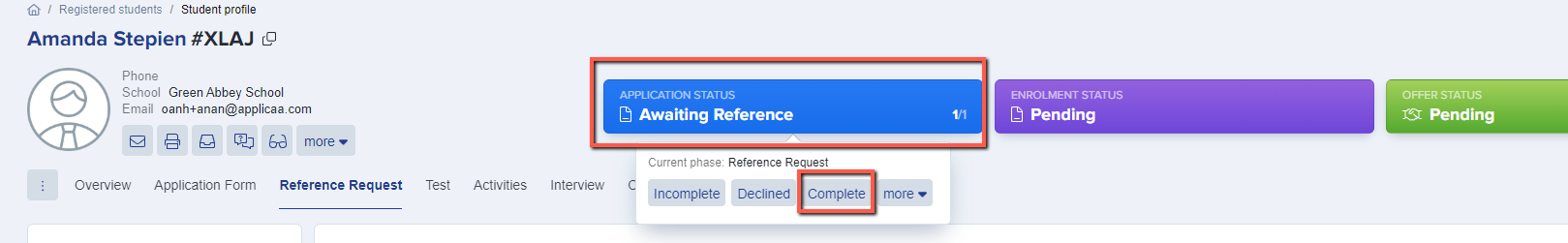Adding a student's reference to their profile
This is for an instance where a referee has sent a reference to you outside of the platform, or you have other details you would like to add to the record.
If you navigate to your "awaiting reference" group from your main dashboard, you will see a list of all applicants with that status.
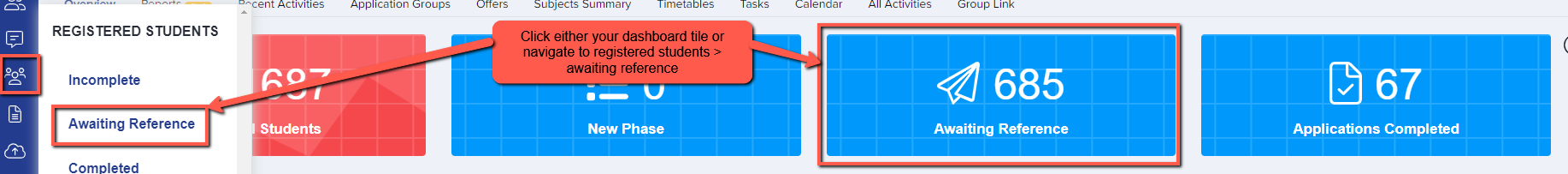
Load the profile of an individual student and update their record directly on their profile. Click the "reference request" tab and then choose their "reference" section. You can either upload a document, or answer each of the reference fields individually.

Once you have added their reference information, click to change their application status to "complete".