How to restrict course selection by grades
This guide will tell you how to restrict course selection by grades.
This is to show you how to restrict entry to courses based on the requirements you've put in. So if we go to settings, application form, and this is going to be in the courses step.

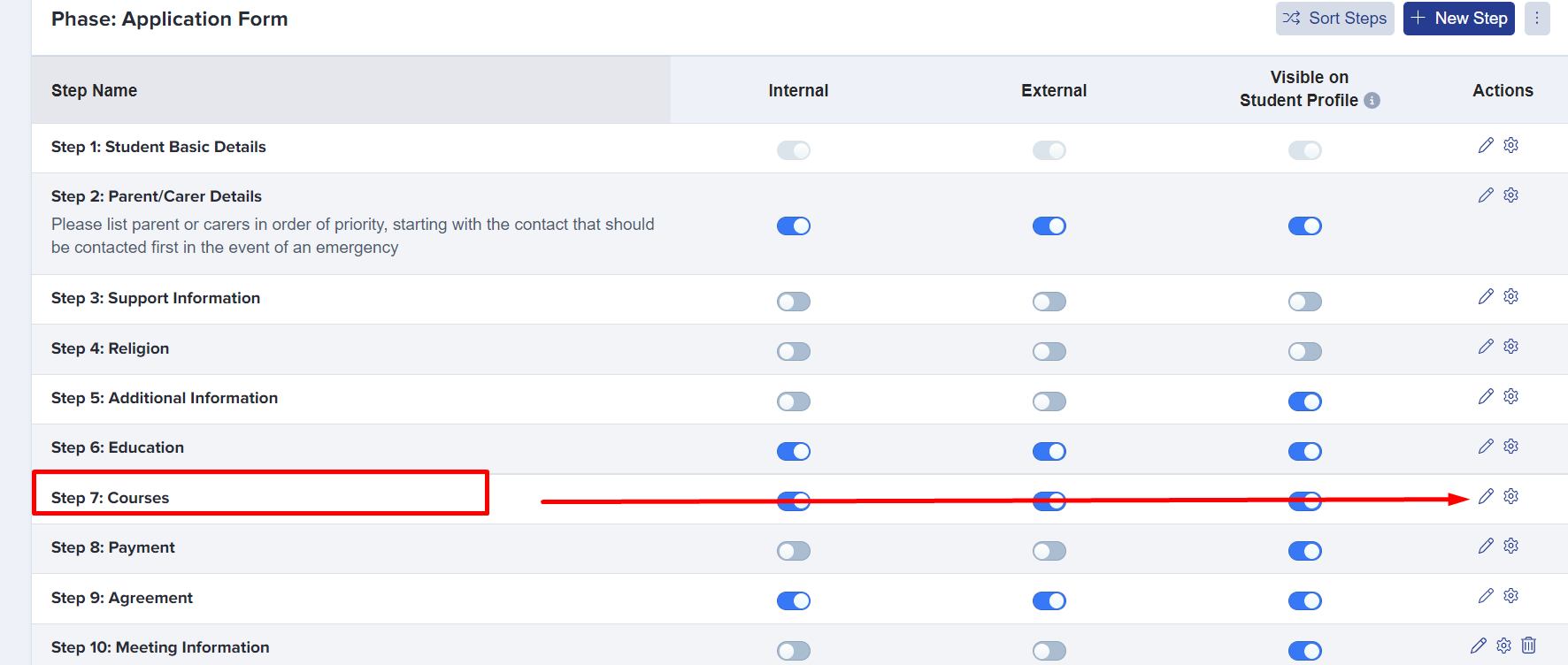
Then right at the top, this field 'restrict student course selection by entry requirements' means that if they haven't met the requirements with their predicted grades, then they can't select that course.

You can switch it on and off for internals and externals independently.